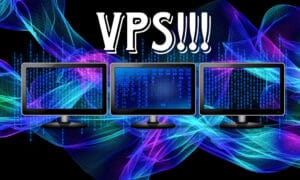Step 1: Access Your Blogger Account
1. Log in to your Blogger account.
2. Go to the dashboard of the blog you want to set up with a custom domain.
Step 2: Navigate to Settings
1. In the left-hand menu, click on Settings.
2. Scroll down to the Publishing section.
3. Click on Custom Domain.
Step 3: Enter Your Domain Name
1. In the Custom Domain field, enter your domain name with www (e.g., www.yourdomain.com).
2. Click on Save. You will see an error message along with two CNAMEs.
Step 4: Access Your GoDaddy Account
1. Log in to your GoDaddy account.
2. Go to your My Products page.
3. Locate your domain and click on DNS to manage your domain’s DNS settings.
Step 5: Add CNAME Records
1. In the DNS Management section, scroll down to the CNAME (Alias) section.
2. Add a new CNAME record:
• Name: Enter www
• Value: Copy the first CNAME value from the Blogger settings and paste it here.
• TTL: Leave it as the default.
3. Add another CNAME record:
• Name: Enter the second name provided by Blogger (e.g., ghs.google.com).
• Value: Copy the second CNAME value from the Blogger settings and paste it here.
• TTL: Leave it as the default.
4. Click on Save after entering each CNAME.
Step 6: Wait for DNS Settings to Update
1. Wait for a few minutes (usually up to an hour) for the DNS settings to propagate.
Step 7: Finalize Setup in Blogger
1. Go back to the Blogger settings and click on Save again.
2. If you receive an error, wait a bit longer and try saving again.
Step 8: Enable HTTPS
1. In Blogger settings, under the Publishing section, find HTTPS availability.
2. Turn it on.
3. Also, enable HTTPS redirect.
Step 9: Verify and Test Your Domain
1. Visit your domain (e.g., www.yourdomain.com) to ensure it is correctly linked and displays your blog.
2. Make sure the site shows as secure (HTTPS enabled).
Additional Tips
• Ensure your domain’s spelling is correct.
• Double-check the CNAME values you copied from Blogger.
• Be patient as DNS changes can take some time to take effect.
Conclusion
Following these steps will help you successfully connect your GoDaddy domain to your Blogger site. If you encounter any issues, recheck each step and ensure all settings are correctly configured.
This page has 81 views.