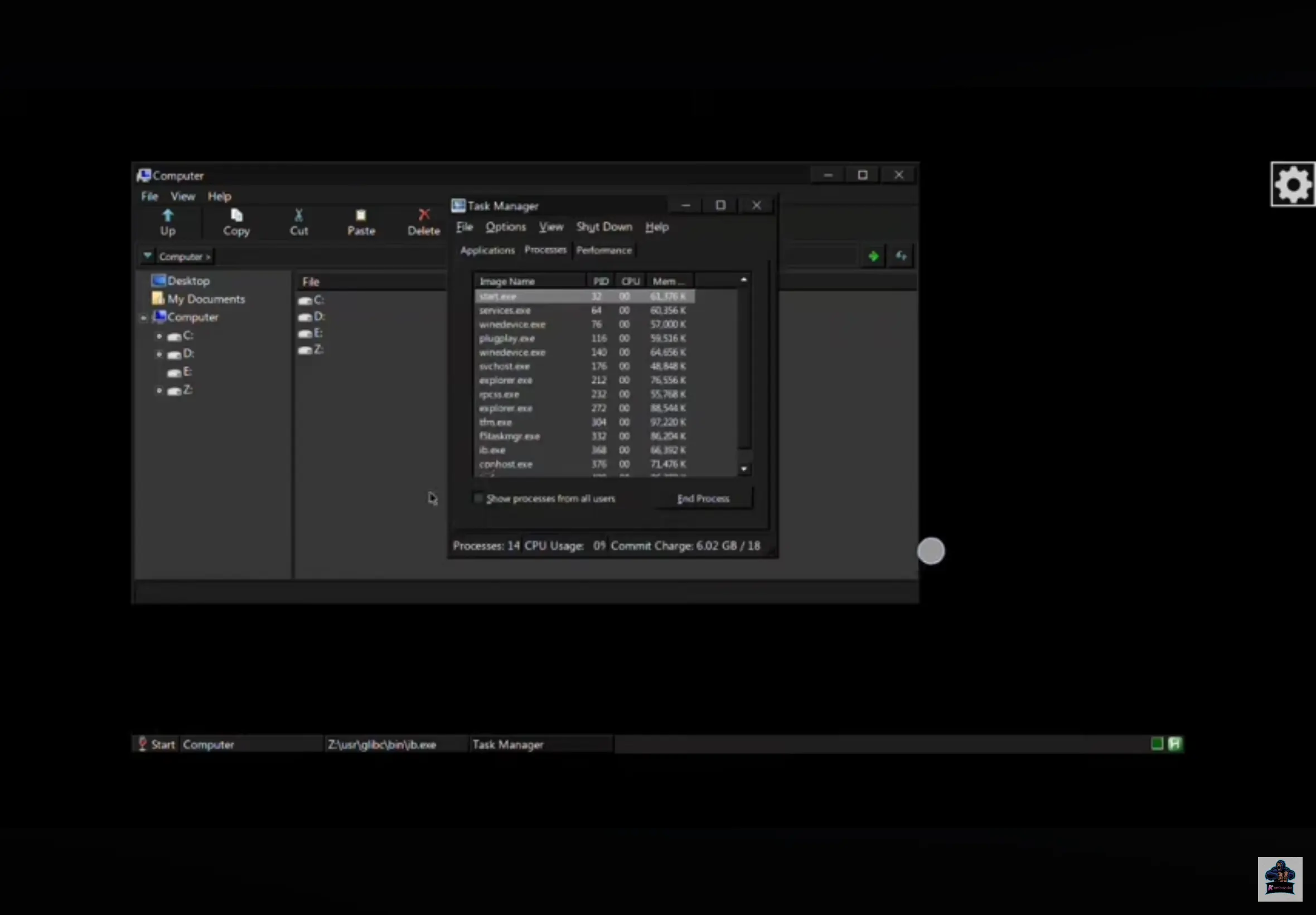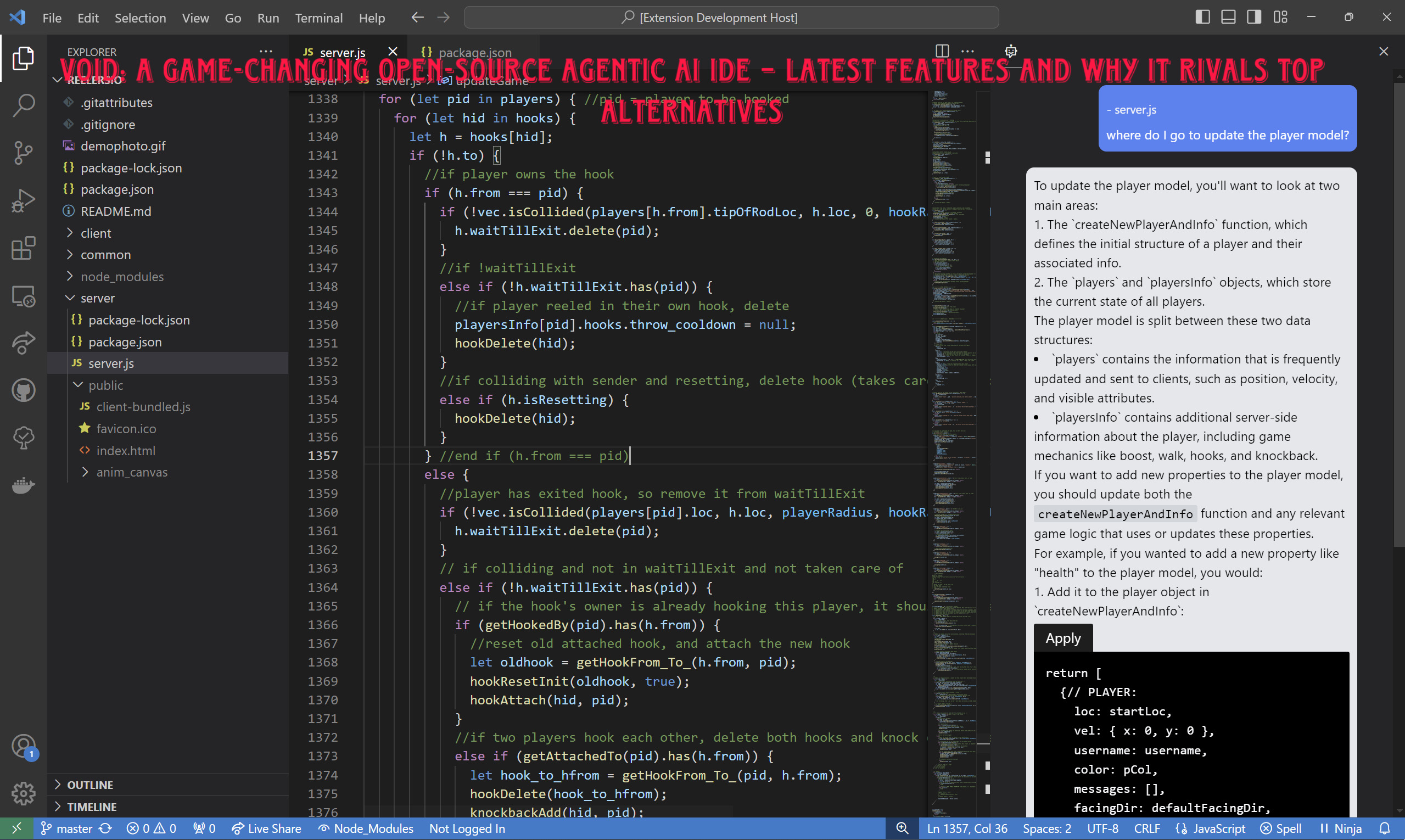Introduction
Mobox Emulator is a Termux-based emulator that uses Wine and Box64 to run PC applications on Android.
What is Box64?
Box64 is an advanced emulator designed to run 64-bit Linux binaries on non-64-bit Linux systems, particularly on ARM64 architecture. It is part of a suite of emulation tools that includes Box86, which focuses on running 32-bit Linux binaries on non-x86 systems. Box64 provides compatibility and performance, enabling users to run applications designed for 64-bit x86 (x86_64) systems on ARM64 devices, such as the Raspberry Pi 4, NVIDIA Jetson Nano, and other ARM-based platforms.
Key Features of Box64
- Compatibility:
- Runs 64-bit Linux binaries designed for x86_64 architecture on ARM64 systems.
- Supports a wide range of applications, including games and productivity software.
- Performance:
- Optimized to provide efficient emulation with minimal performance overhead.
- Utilizes dynamic binary translation to convert x86_64 instructions to ARM64 instructions.
- Integration with Box86:
- Works alongside Box86 to provide comprehensive support for both 32-bit and 64-bit Linux applications on ARM devices.
- Allows seamless execution of applications that may have a mix of 32-bit and 64-bit dependencies.
- Open Source:
- Developed as an open-source project, allowing for community contributions and improvements.
- Hosted on platforms like GitHub, where users can access the source code, report issues, and contribute to development.
What is Wine?
Wine (originally an acronym for “Wine Is Not an Emulator”) is a compatibility layer that enables users to run Windows applications on UNIX-like operating systems, such as Linux, macOS, and BSD. Instead of emulating the internal Windows logic like a virtual machine or emulator, Wine translates Windows system calls into POSIX-compliant system calls, allowing for a more efficient and faster execution of Windows applications on non-Windows platforms.
Key Features of Wine:
- Compatibility Layer: Wine acts as a bridge between Windows applications and the underlying operating system, translating Windows API calls into native system calls.
- Performance: Since Wine does not rely on virtualization or emulation, it often provides better performance than running a virtual machine.
- Open Source: Wine is an open-source project, allowing anyone to contribute to its development or modify it for their own use.
- Software Support: Wine supports a wide range of Windows applications, including productivity software, games, and utilities.
- Configuration Tools: Wine includes tools like winecfg to configure various settings, such as graphics, audio, and drive mappings.
Mobox Installation Guide
Steps to Install Mobox
- Install Termux, Termux-X11, and Input Bridge.
- Open Termux and paste the following command:
curl -s -o ~/x https://raw.githubusercontent.com/olegos2/mobox/main/install && . ~/x
- Type mobox in Termux.
Configuration
Wine
Wine can be installed or uninstalled in the Manage packages menu. To select the wine container, use option 4 in the main menu. Mesa VirGL, Turnip, Wine Mono, and Gecko can be installed in the Wine Start Menu.
Box86 and Box64 Dynarec Variables
There are two switchable menus to change dynarec variables in the Mobox settings menu. For more information about dynarec variables, see Box86 usage and Box64 usage.
System Settings
To change wine locale, dxvk hud preset, or Turnip settings, use the System settings menu in Mobox. Fallback resolution is used only when x11 resolution couldn’t be detected automatically. If you have Snapdragon 8 Gen 1, 8+ Gen 1, or 7+ Gen 2, enable the second option in select a7xx flickering fix (TU_DEBUG) in the System settings menu.
Root Settings
If you have root, then you can use OOM Adjuster, which is useful if the low memory killer stops Termux.
Termux-X11 Preferences
- Display resolution mode: Exact
- Display resolution: 1280×720
- Reseed Screen While Soft Keyboard is open: OFF
- Fullscreen on device display: ON
- Force Landscape orientation: ON
- Hide display cutout: ON
- Show additional keyboard: OFF
- Prefer scancodes when possible: ON
Controls
For touch controls, the Input Bridge app is required.
Uninstall
To uninstall Mobox, use the Backup and restore menu.
Debugging
To enable logging, select option 2 in Mobox -> Settings -> Debug settings menu. The path to the log is /sdcard/mobox_log.txt.
Support Status
Android
Android 10 or higher is recommended.
Device
- Most Android cellphones can run Mobox and DirectX 9 games using Mesa VirGL.
- Snapdragon devices with Adreno 6xx or Adreno 725-740 are recommended to achieve the best performance and compatibility with Turnip+DXVK.
Root
Root is not required.
Known Issues
- If the Termux app crashes when trying to enter the Mobox menu, remove custom theme scripts:
rm -rf $PREFIX/glibc/opt/termux-style
- Some devices may have prefix creation freeze issues when installing PhysX. In this case, change settings in the Compatibility settings menu.
- For SD845 devices, disable dri3 in the Compatibility settings menu.
conclusion:
when you are trying to play games like gta v on android of course there will be
certain restrictions that you will face like lagging
so you should take all these into consideration as at this point of time android devices are not fully developed for pc gaming