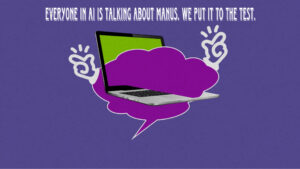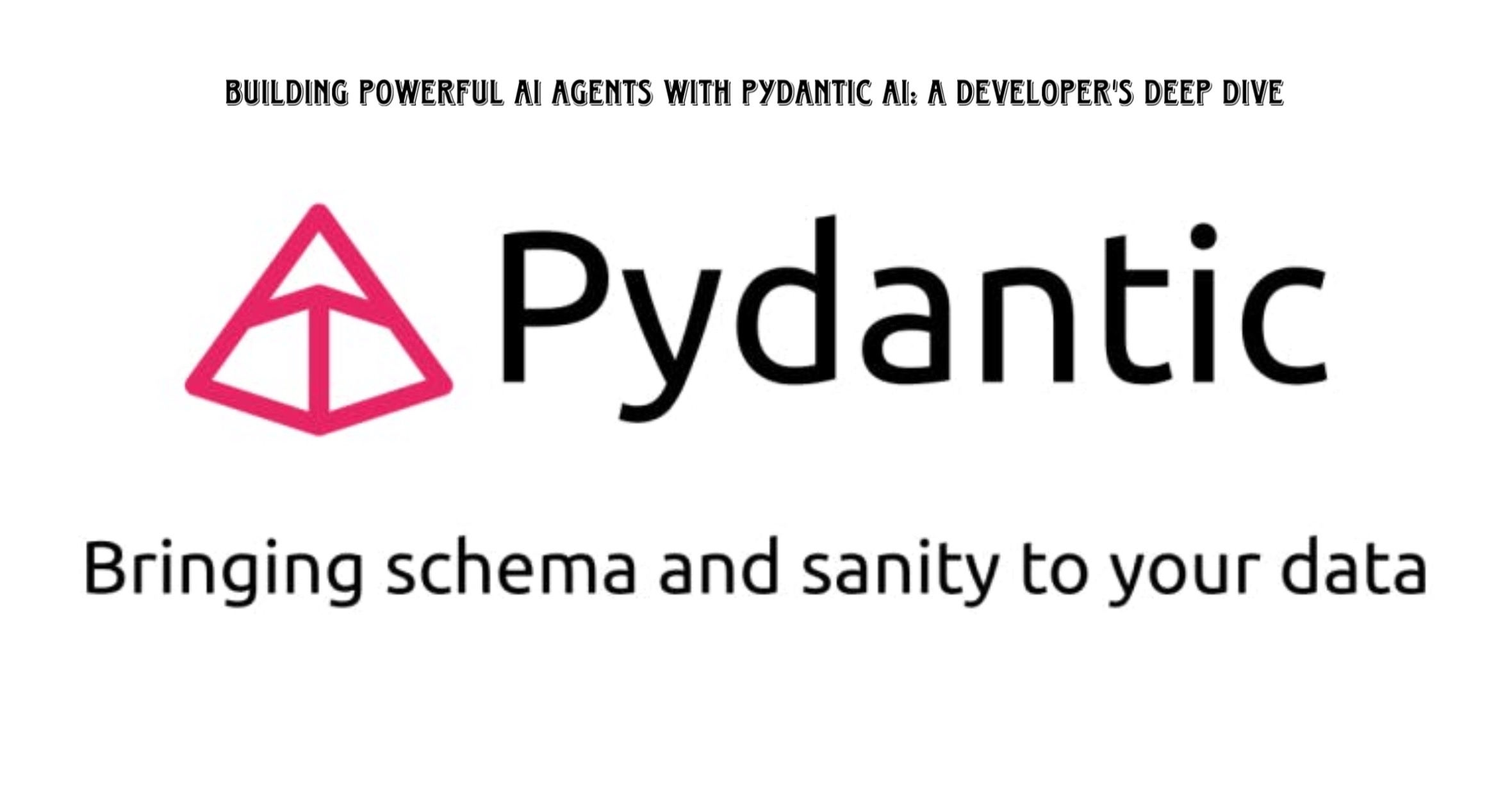1. Retry the Inspection
Retry the Inspection: Sometimes, the error might be temporary. Click on “Retry” to see if the issue resolves itself.
2. Check URL Accessibility
- Verify URL: Ensure that the URL is accessible and doesn’t return a 404 error or any other HTTP error.
- Use Online Tools: Use tools like Down For Everyone Or Just Me to check if the URL is accessible.
3. Inspect the .htaccess File (For WordPress)
Review .htaccess: Ensure that your .htaccess file is correctly configured and not blocking the URL.
4. Check for Plugin Conflicts
- Deactivate Plugins: Temporarily deactivate plugins that might interfere with URL accessibility or indexing, such as security or SEO plugins.
- Reactivate Plugins: Reactivate them one by one to identify if any specific plugin is causing the issue.
5. Ensure Proper Sitemap Submission
- Submit Sitemap: Make sure your sitemap is correctly submitted to search engines.
- Use Sitemap Plugins: Use plugins like “Yoast SEO” or “Google XML Sitemaps” to generate and submit your sitemap.
6. Server Configuration
- Check Server Logs: Review server logs for any errors related to URL requests.
- Web Hosting Support: Contact your web hosting provider to ensure there are no server-side issues.
7. IndexNow Configuration
IndexNow Plugin/Setup: Ensure that the IndexNow protocol is properly set up on your site. If you’re using a plugin, make sure it is configured correctly.
8. Google Search Console
URL Inspection Tool: Use the URL Inspection tool in Google Search Console to check for issues and request indexing.
9. Check DNS Settings
DNS Configuration: Verify that your domain’s DNS settings are correct and that there are no issues with your DNS provider.
10. Clear Cache
- Clear Browser Cache: Clear your browser cache and cookies.
- Clear Site Cache: If you use a caching plugin, clear the site cache.
11. Check IndexNow Status
Monitor Status: Keep an eye on the status of the IndexNow submission. Sometimes, it might take a while for the process to complete.
Additional Resources
- Google Support: Refer to Google’s official documentation for more details on URL inspection.
- IndexNow Documentation: Review the IndexNow documentation for proper implementation and troubleshooting steps.
By following these steps, you should be able to identify and resolve the issue with inspecting your URL using IndexNow. If the problem persists, consider reaching out to support forums or the support team for your specific tools and services.