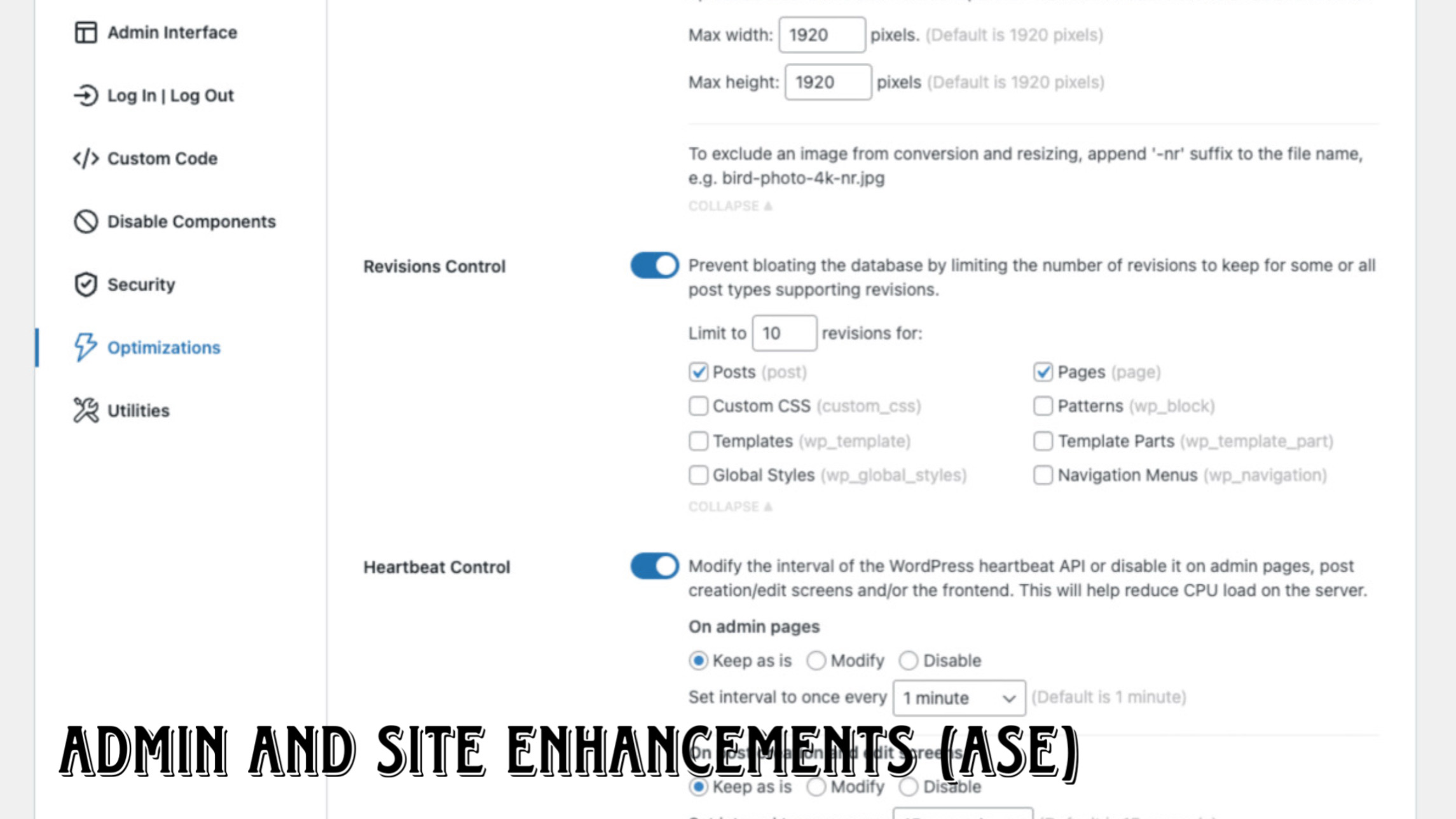Are you looking to transfer multiple domains to GoDaddy in bulk? Whether you’re consolidating your domains or switching registrars, GoDaddy’s bulk transfer tool makes the process simple. Follow this guide to ensure a smooth transfer.
Why Transfer Your Domains to GoDaddy?
- ✅ Easy domain management through a user-friendly dashboard
- ✅ Competitive renewal prices with discounts for bulk transfers
- ✅ 24/7 customer support to assist with any transfer issues
Step 1: Prepare Your Domains for Transfer
✔ The domain is at least 60 days old
✔ The domain was not transferred within the last 60 days
✔ The domain is unlocked at the current registrar
✔ WHOIS privacy protection is disabled
✔ You have the Authorization Code (EPP Code) for each domain
✔ The domain does not have any holds or restrictions
💡 Tip: To check if your domain is locked, log in to your current registrar’s dashboard and look for the domain lock status. If enabled, disable it before transferring.
Step 2: Use GoDaddy’s Bulk Transfer Tool
- Visit the GoDaddy Bulk Transfer Page.
- Enter the domain names and authorization codes.
- Click “Continue” to verify domain status.
Step 3: Purchase & Confirm the Transfer
- Each transferred domain typically includes one additional year of registration.
- Bulk discounts may apply depending on the number of domains.
- After purchasing, you’ll receive a confirmation email—approve the transfer as instructed.
Step 4: Wait for the Transfer to Complete
Domain transfers usually take 5-7 days to process. You can check the transfer status from your GoDaddy account:
- Log in to GoDaddy.
- Go to My Domains.
- Click on Pending Transfers.
💡 Some registrars allow manual approval of the transfer before the waiting period ends. If your current registrar provides this option, approve the transfer manually to complete it faster.
Common Issues & How to Fix Them
❌ Issue: Domain is locked
✔ Solution: Log in to your current registrar and disable the domain lock.
❌ Issue: EPP code is incorrect
✔ Solution: Request a new authorization code from your current registrar.
❌ Issue: WHOIS privacy is enabled
✔ Solution: Disable WHOIS protection before transferring.
❌ Issue: Transfer taking too long
✔ Solution: Contact GoDaddy support or manually approve the transfer at your old registrar (if available).
GoDaddy Support for Bulk Transfers
- 🔹 Live Chat: GoDaddy Help Center
- 🔹 Phone Support: +1 (480) 505-8877
Final Thoughts
Bulk transferring domains to GoDaddy is a simple process when done correctly. By following the steps outlined in this guide, you can ensure a smooth transition without downtime or issues.
🔹 Have you successfully transferred domains to GoDaddy? Share your experience in the comments below!