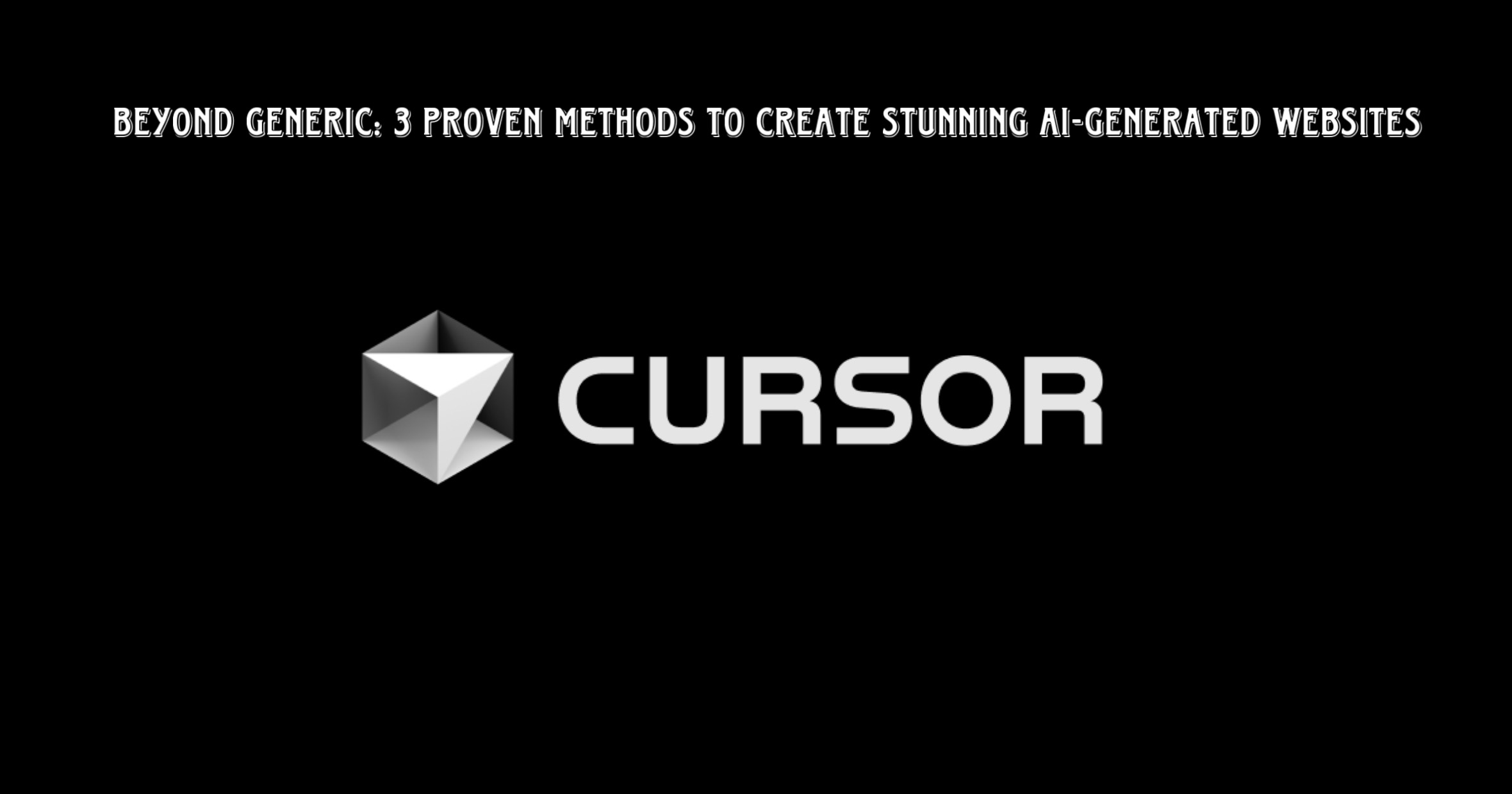Groq, known for its blazing-fast AI inference, has significantly upgraded its AppGen tool. Originally designed for rapid app prototyping, AppGen now integrates powerful models like DeepSeek R1, offering users unprecedented speed and efficiency. This update allows developers to create, iterate, and remix JavaScript apps in mere hundreds of milliseconds, all while leveraging the exceptional capabilities of DeepSeek R1.
What is AppGen?
AppGen is a revolutionary platform that allows users to generate web applications with incredible speed. Powered by Groq’s LLM API, it enables rapid prototyping and iteration, making it an invaluable tool for developers. The latest upgrade introduces DeepSeek R1, an open-source model that rivals and often surpasses GPT-4 Omni and Claude 3.5 Sonnet on various benchmarks, all while remaining completely free to use.
Key Features and Benefits:
- DeepSeek R1 Integration:
- Users can now select DeepSeek R1 from a dropdown menu, harnessing its powerful generation capabilities.
- This integration significantly enhances the quality and speed of app generation.
- Lightning-Fast Prototyping:
- Groq’s inference speeds enable app generation in hundreds of milliseconds.
- This allows for rapid iteration and experimentation.
- Open-Source and Local Setup:
- AppGen is open-source, allowing users to run it locally.
- This provides greater control and flexibility.
- Iterative Design:
- Users can easily iterate on their designs, adding features and making modifications on the fly.
- Examples include adding dark mode or refining app functionality with simple prompts.
- Collaboration and Sharing:
- Generated apps can be shared via links, facilitating collaboration.
- Copying code is also easily accomplished.
- Advanced Features:
- Voice prompting and design mockups are supported.
- Previous generations are easily reviewable.
Examples and Use Cases:
- Simple Apps:
- Generating basic apps like note-takers or expense trackers.
- Rapidly creating the main structure of an app.
- Complex Apps:
- Building dynamic task management web apps with graphs and interactive elements.
- Demonstrating the tool’s ability to handle more intricate projects.
- Stoic Code Generator:
- Generating unique applications, such as a stoic code generator, that provides quotes from philosophers.
Setting Up AppGen Locally:
To leverage AppGen’s full potential, users can set it up locally. This process involves a few simple steps:
- Prerequisites:
- Obtain a Groq API key from the Groq developer console.
- Ensure Git, VS Code, Python, and npm are installed.
- Clone the Repository:
- Clone the AppGen GitHub repository using the
git clonecommand.
- Clone the AppGen GitHub repository using the
- Install Dependencies:
- Navigate to the AppGen folder and run
npm installto install the necessary dependencies.
- Navigate to the AppGen folder and run
- Configure Environment Variables:
- Create a
.envfile in VS Code and add your Groq API key.
- Create a
- Run the Application:
- Execute the
npm run devcommand to start the local server.
- Execute the
Conclusion:
Groq’s AppGen, enhanced with DeepSeek R1, is a game-changer for rapid app prototyping. Its speed, efficiency, and open-source nature make it an indispensable tool for developers. By enabling the creation of complex applications in mere seconds, AppGen is poised to revolutionize the way we build and iterate on web applications.