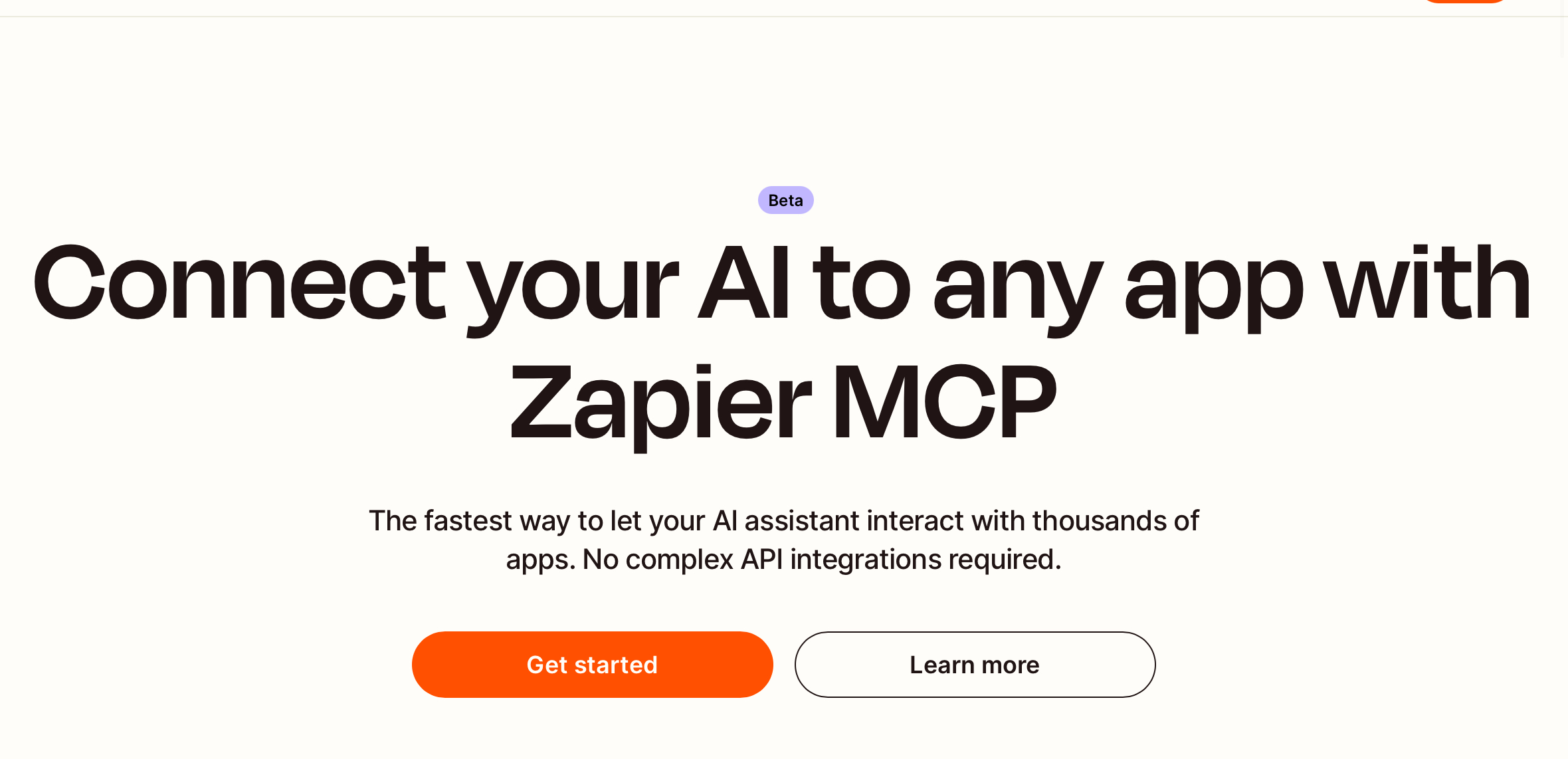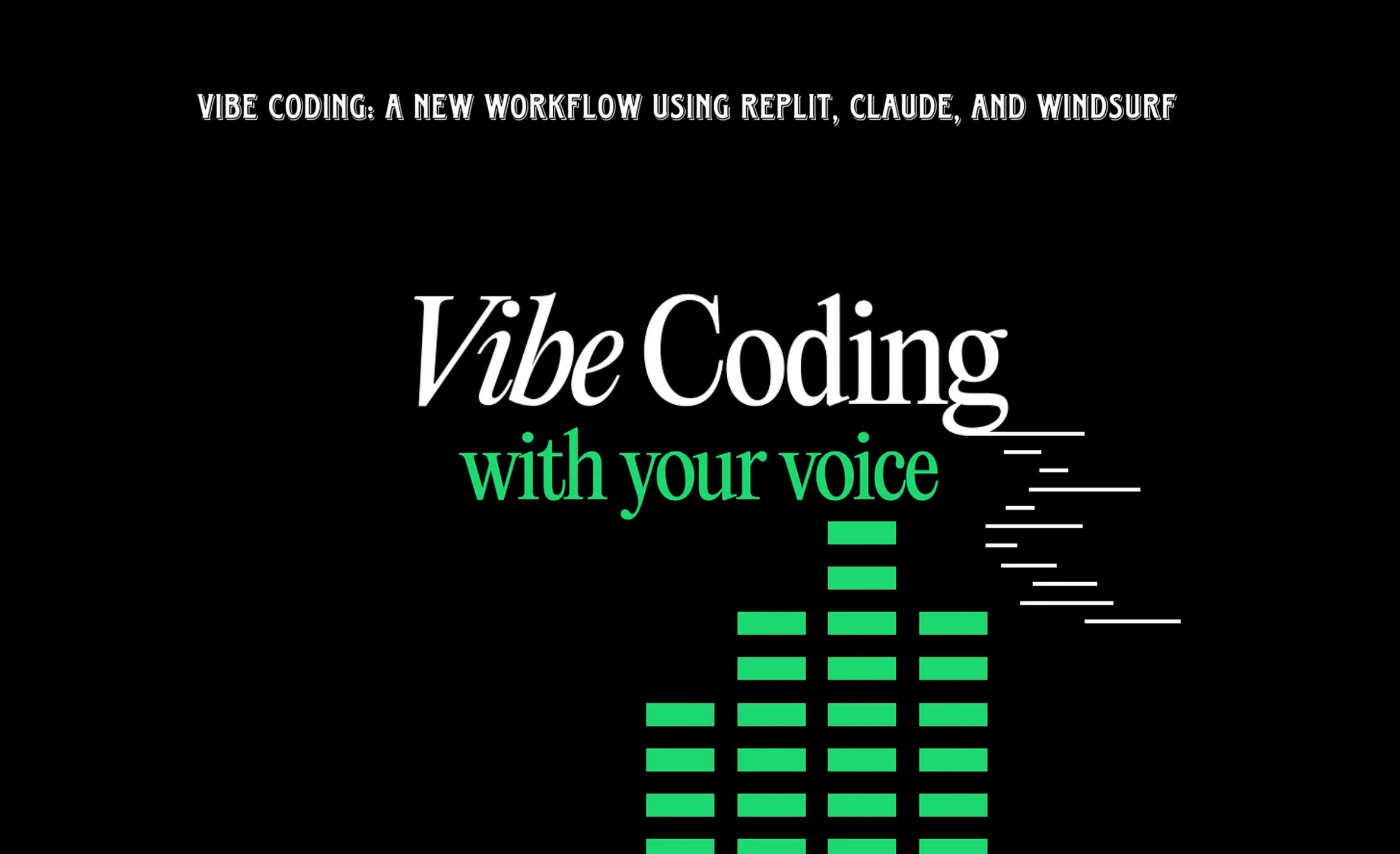Zapier has just launched its MCP (Model-Context Protocol) server, and this new integration is a game changer for automation enthusiasts. If you’ve ever struggled with setting up multiple MCP servers manually, dealing with performance issues, or API key expirations, Zapier’s MCP server is here to make your life easier.
🔍 The Problem with Traditional MCP Servers
Managing multiple MCP servers can be frustrating due to several issues:
- 🚫 Performance Issues: Running multiple MCP servers at the same time can slow down performance, especially if they require constant reloading.
- 🔗 Connectivity & Authentication Problems: If an MCP server goes down, an API key expires, or run files get deleted, the entire system can break down.
- 🔄 Lack of Seamless Integration: Different MCP servers use different authentication methods, making management complex.
- 💾 Limited App Support: Some major services, like PostgreSQL, only allow read-only queries, limiting their usefulness.
⚡ How Zapier’s MCP Server Solves These Issues
Zapier’s MCP server integration eliminates these problems by offering:
- ✅ Seamless integration with 8,000+ apps
- ✅ One-time setup instead of multiple server configurations
- ✅ Secure API endpoint generation for easy authentication
- ✅ No-code automation tools for users who don’t want to code
- ✅ Advanced AI-powered tools for parsing and automating tasks
🛠 Setting Up the Zapier MCP Server (Step-by-Step)
1️⃣ Generate Your MCP Server Endpoint
- Click on “Get Started” on the Zapier MCP dashboard.
- Zapier will generate a unique MCP server endpoint for you.
- Copy this endpoint and keep it secure (it works like a password).
2️⃣ Add the Endpoint to Your MCP Configuration
- Open Cursor (or your preferred MCP client).
- Locate the
mcp.jsonfile. - If you already have MCP servers, copy the following structure and add the Zapier URL:
{
"name": "Zapier MCP",
"url": "YOUR_ZAPIER_ENDPOINT",
"auth": "your_authentication_method"
}
3️⃣ Add MCP Actions & Tools
- Click “Edit” in your MCP client.
- Browse available tools like Gmail, Google Calendar, Slack, ClickUp, HubSpot, etc.
- Select a tool, such as Google Calendar, and enable it for use.
🚀 Advanced Features: AI-Powered Automation & Web Parsing
🔎 Web Parse by Zapier
One of the most powerful features of Zapier’s MCP server is Web Parse, which extracts data from webpages dynamically.
- Simply enter a URL, and Zapier’s AI will analyze the page.
- It can detect CSS classes, sections, logos, and other elements.
- Instead of hardcoding values, AI dynamically inserts parameters for greater flexibility.
✅ Use Case Example:
- Parse a competitor’s website to extract contact details.
- Summarize key points from an article automatically.
- Identify page sections and analyze design patterns.
🔄 PostgreSQL Integration: Write & Update Data
Unlike traditional PostgreSQL MCP servers, which are read-only, Zapier’s MCP server allows you to:
- ✅ Insert new rows into a database
- ✅ Update existing records
- ✅ Run dynamic queries
📊 Real-World Use Cases
🚀 Slack & Jira Integration
- Post automated messages to Slack channels from MCP.
- Create new Jira tasks directly from MCP with AI-generated summaries.
💼 Business Productivity
- Automate CRM updates with HubSpot.
- Generate weekly reports in Google Sheets.
💡 AI-Powered Actions
- Let AI guess values for form fields.
- Set up dynamic automation workflows based on real-time inputs.
🔚 Final Thoughts: Should You Use Zapier’s MCP Server?
If you want seamless automation, less manual setup, and access to thousands of apps, Zapier’s MCP server is a must-try. Whether you’re an automation expert or a beginner, this tool will streamline your workflow and save hours of manual work.
- ✅ Free for individuals
- ✅ No coding required (but available if needed)
- ✅ Supports 8,000+ apps
Ready to boost your productivity? Try the Zapier MCP server today!
🚀 Stay updated with the latest automation tips—subscribe for more content!