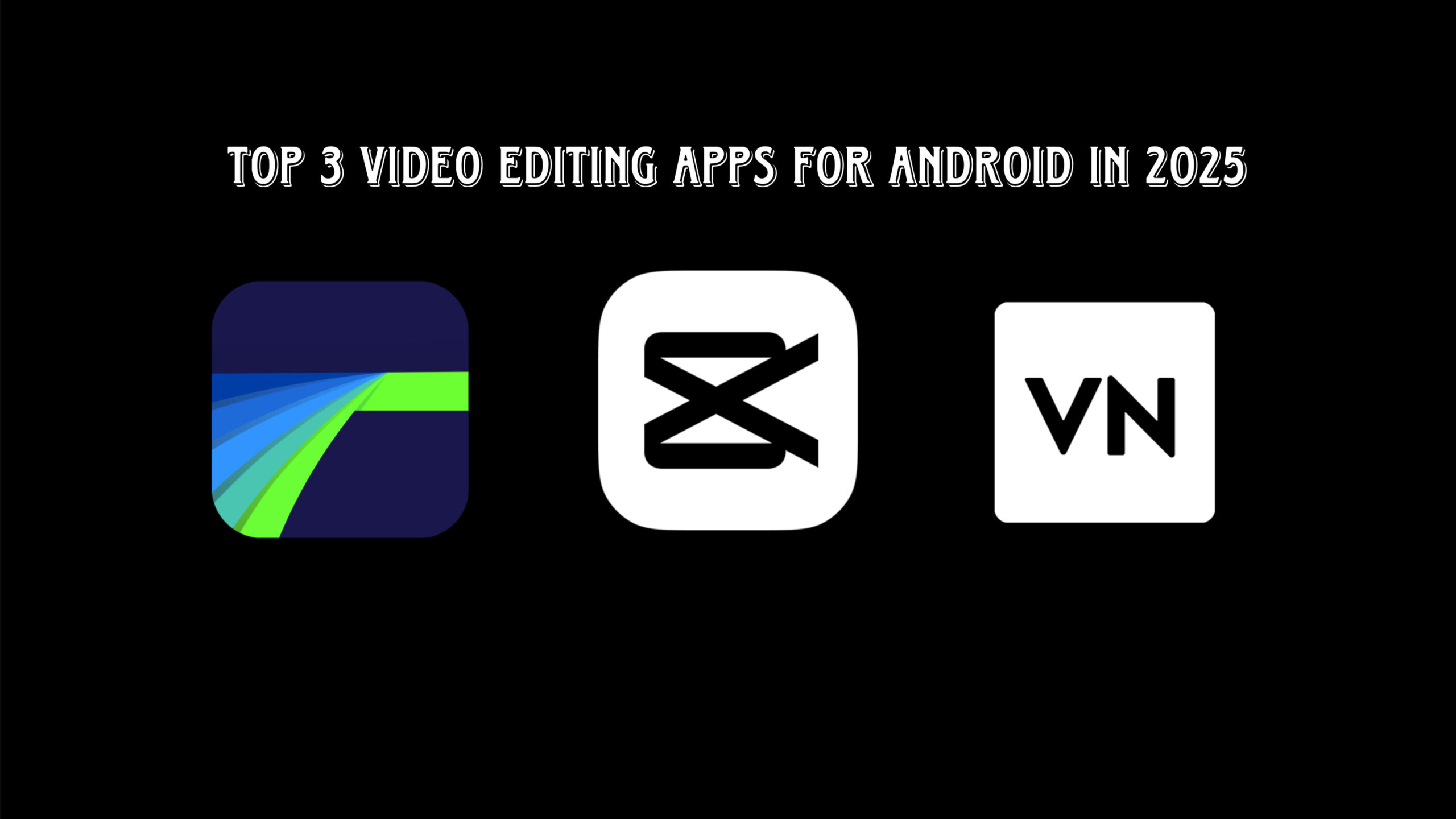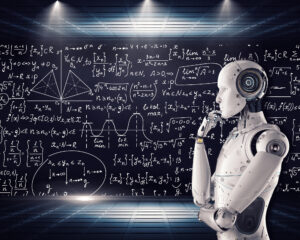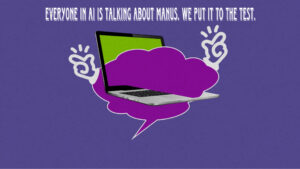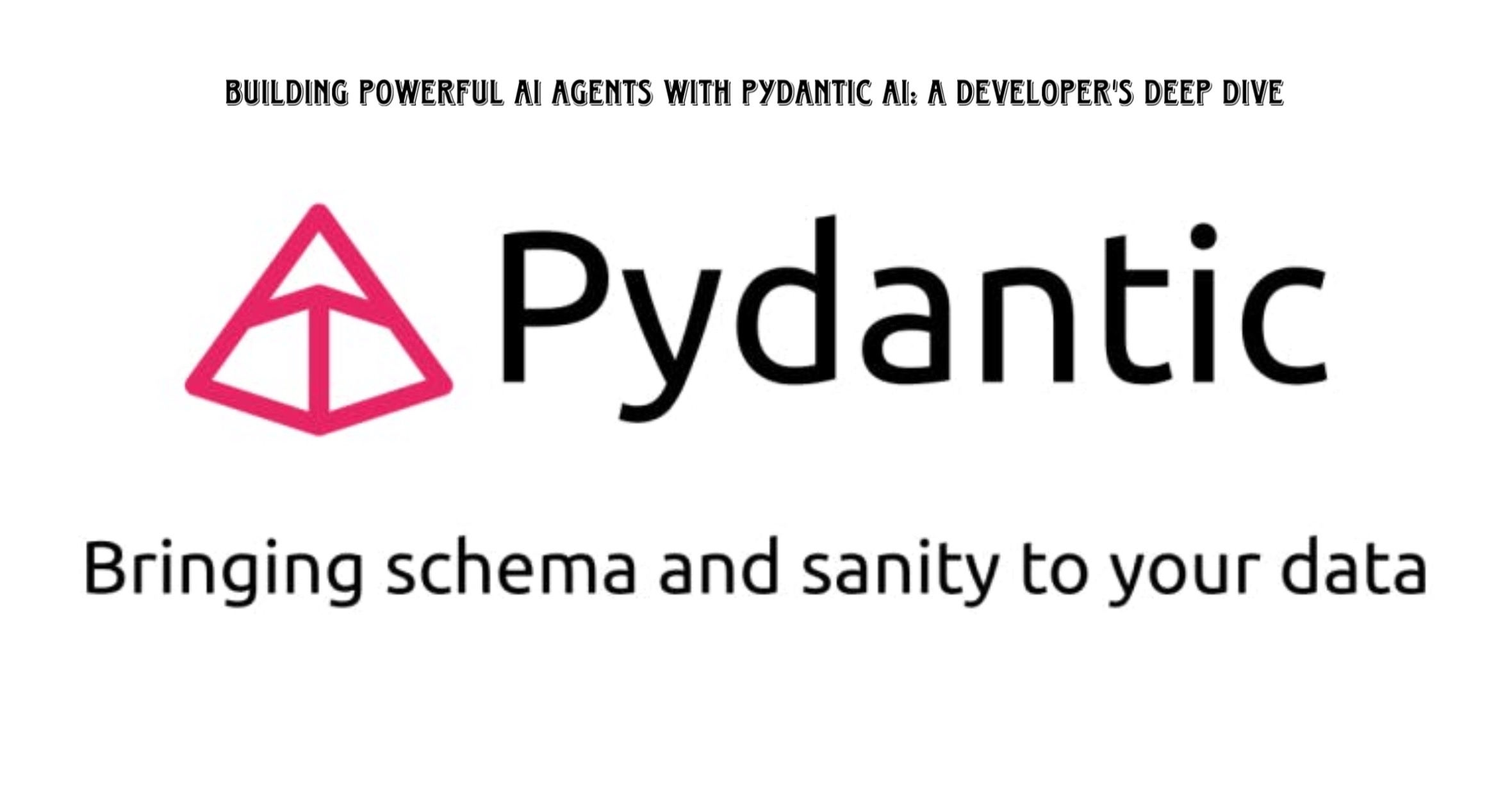Creating captivating videos on your Android device has never been easier, thanks to the ever-evolving landscape of video editing applications. Whether you’re a complete beginner or a seasoned pro, there’s an app out there to suit your needs. We’ve sifted through the options to bring you our top three recommendations for Android video editing in 2025, covering everything from user-friendliness to advanced features.
1. VN Video Editor: The Fantastic Free All-Rounder
Best for: Beginners to intermediate users looking for ease of use and a watermark-free experience.
VN Video Editor stands out as an exceptional free option available on Android, iOS, and even macOS. Its intuitive interface makes it incredibly easy for anyone to jump in and start editing, regardless of their prior experience. You can effortlessly trim clips, add effects, and incorporate transitions with simple controls.
Key Features:
- User-Friendly Interface: Designed for simplicity, allowing for quick and easy editing.
- No Watermark (Free Version): Unlike many free video editors, VN doesn’t add a watermark to your creations.
- Essential Effects and Transitions: Offers a good range of built-in effects and transitions, more than sufficient for most users.
- Automated Captions: Simplifies the process of adding text to your videos.
- Multi-track Timeline: Allows for layering picture-in-picture videos, photos, stickers, and text.
- Keyframe Animation: Enables the creation of dynamic visual effects.
- Speed Curve: Offers flexible control over video playback speed.
- Customizable Export Settings: Provides control over video resolution, frame rate, and bitrate, allowing you to manage file size and quality.
- Draft Saving: You can save your projects at any stage and undo/redo actions as needed.
Limitations (Free Version):
- Project Limit: The free version allows up to 100 projects at a time.
- Title Screen: A VN intro/outro is added to new projects, which needs to be manually removed.
Paid Version (VN Pro):
- Unlock all transitions, effects, and templates.
- Enhanced control over project sharing.
- Automatic removal of the title screen.
Why we recommend it: VN Video Editor strikes a perfect balance between ease of use and functionality, making it ideal for users who want to create impressive videos without a steep learning curve or the annoyance of watermarks. The free version is remarkably capable, and the option to upgrade provides even more creative possibilities.
2. CapCut: The AI-Powered Creative Powerhouse
Best for: Beginners to upper-intermediate users who want a vast array of built-in effects, AI features, and seamless cross-device editing.
CapCut, another popular choice available on Android, iOS, macOS, and Windows, takes mobile video editing to the next level with its extensive library of effects, AI-powered tools, and user-friendly interface. It shares some similarities with VN Video Editor in terms of intuitiveness, making it easy to transition between the two.
Key Features:
- Cross-Device Project Transfer: Allows you to upload projects to the CapCut cloud and seamlessly work on them across different devices.
- Intuitive Interface: Easy to navigate, making it suitable for users of all skill levels.
- Extensive Built-in Effects and Transitions: Offers a massive library of pre-designed effects, transitions, and templates.
- AI Functionality: Includes features like auto captions, background removal, background noise reduction, and text-based editing.
- Keyframe Animation: For creating dynamic animations.
- Smooth Slow-Motion: To create cinematic slow-motion effects.
- Chroma Key: For green screen editing.
- Picture-in-Picture (PIP): To layer and combine video clips.
- Smart Stabilization: To smooth out shaky footage.
- Vast Music and Sound Effects Library: To enhance your videos’ audio.
- Direct TikTok Integration: Makes it easy to share your creations on TikTok.
Limitations (Free Version):
- Limited Exports: At the time of this recording, the free version limits you to exporting seven videos without a watermark per month.
Paid Version (CapCut Pro):
- Unlocks all features and functionalities.
- Access to higher-grade effects and pro-level features.
Why we recommend it: CapCut is a powerhouse of creative tools, especially with its innovative AI features and constantly updated library of effects. It’s an excellent choice for users who want to leverage cutting-edge technology to create engaging and professional-looking videos for social media and beyond.
3. LumaFusion: The Pro-Grade Editor in Your Pocket (or Tablet)
Best for: Users with prior editing experience or those seeking the most advanced professional-grade features on an Android device (ideally a tablet).
LumaFusion is a robust video editing app that brings features comparable to desktop editing software like Final Cut Pro to Android. While it has a steeper learning curve than VN or CapCut, its extensive capabilities and professional-level controls make it a top choice for serious mobile video editors. It’s particularly well-suited for use on Android tablets due to the increased screen real estate.
Key Features:
- Multi-track Editing: Supports up to 6 video/audio tracks and 6 additional audio tracks.
- Professional Timeline: Features a magnetic timeline with insert/overwrite and link/unlink clip options.
- Extensive Effects: Includes layered effects, green screen, chroma keys, blurs, distort, and color correction tools.
- Color Correction: Offers precise color adjustment options and supports importing custom LUTs.
- Unlimited Keyframe Animation: For detailed control over effects and animations.
- Speed FX: Allows for creating slow-motion, fast-motion, and reverse effects.
- Advanced Audio Editing: Features keyframe audio levels, panning, EQ, and auto-ducking.
- Customizable Titles: Create multilayer titles with various fonts, colors, borders, and shadows, with the option to import custom fonts.
- Flexible Project Settings: Supports various aspect ratios and frame rates.
- Direct Editing from External Drives and Cloud Storage: Provides flexibility in accessing your media.
Limitations:
- No Free Version: LumaFusion is a paid app.
- Steeper Learning Curve: May take more time to master compared to simpler apps.
- Limited AI Functionality (at present): Doesn’t have the broad range of AI features found in CapCut.
Pricing:
- A one-time purchase fee of $29.99 USD (at the time of this recording).
- Optional paid upgrades for features like multi-camera editing and integration with stock media libraries.
Why we recommend it: LumaFusion is the ultimate choice for Android users who demand professional-level control and features in a mobile editing environment. Its deep functionality makes it a viable option for those who want to perform complex editing tasks on their Android devices, especially tablets.
Choosing the Right App for You
Ultimately, the best video editing app for you depends on your skill level, your specific needs, and what you want to achieve.
- For Beginners: VN Video Editor is an excellent starting point due to its ease of use and free, watermark-free experience.
- For Social Media Enthusiasts: CapCut’s vast array of effects, AI tools, and TikTok integration make it a fantastic option for creating engaging social media content.
- For Professionals on the Go: LumaFusion offers the most advanced features and control, making it suitable for users who need pro-level editing capabilities on their Android devices.
No matter which app you choose, the key is to start creating and have fun with the process! Happy editing!
“`