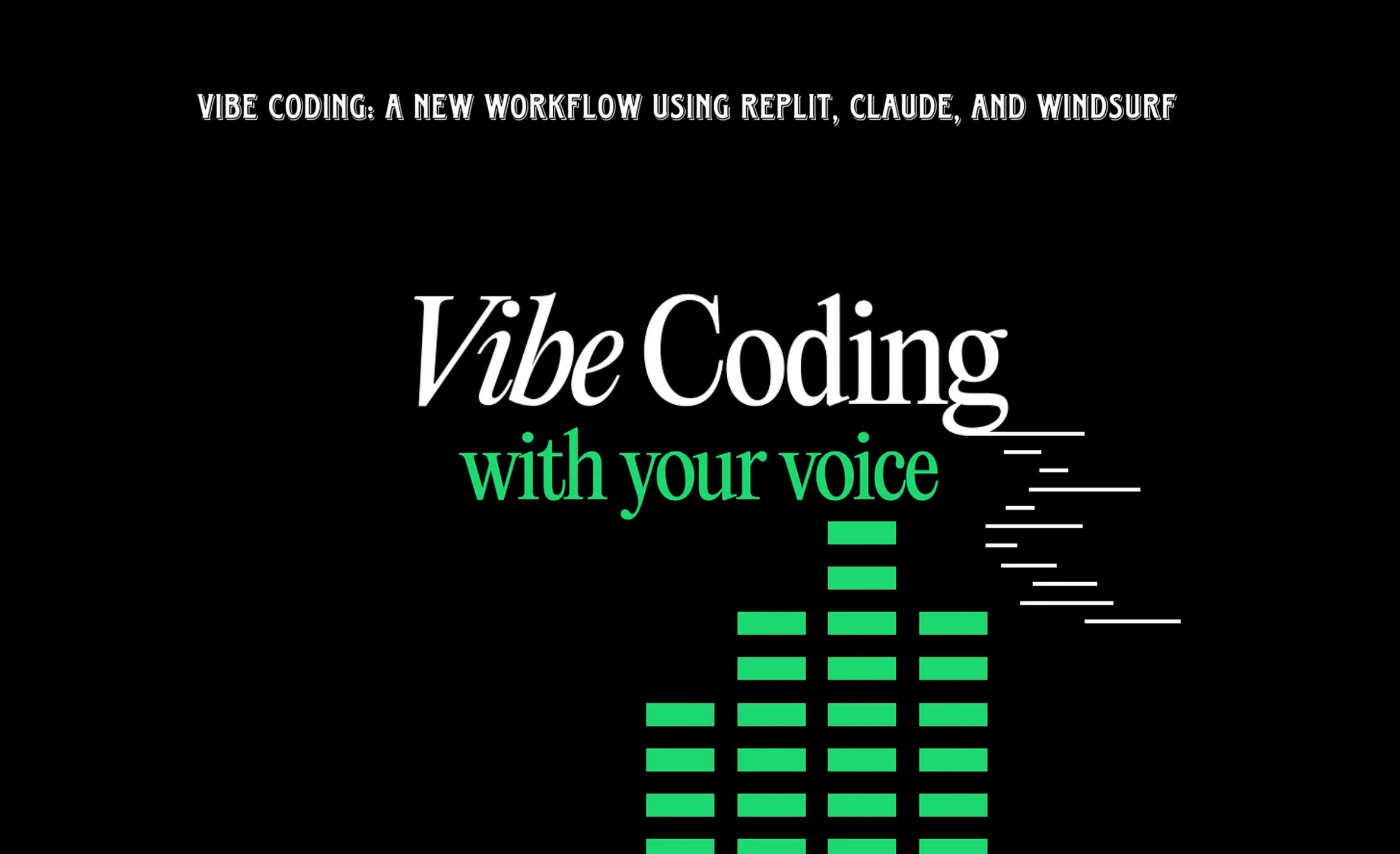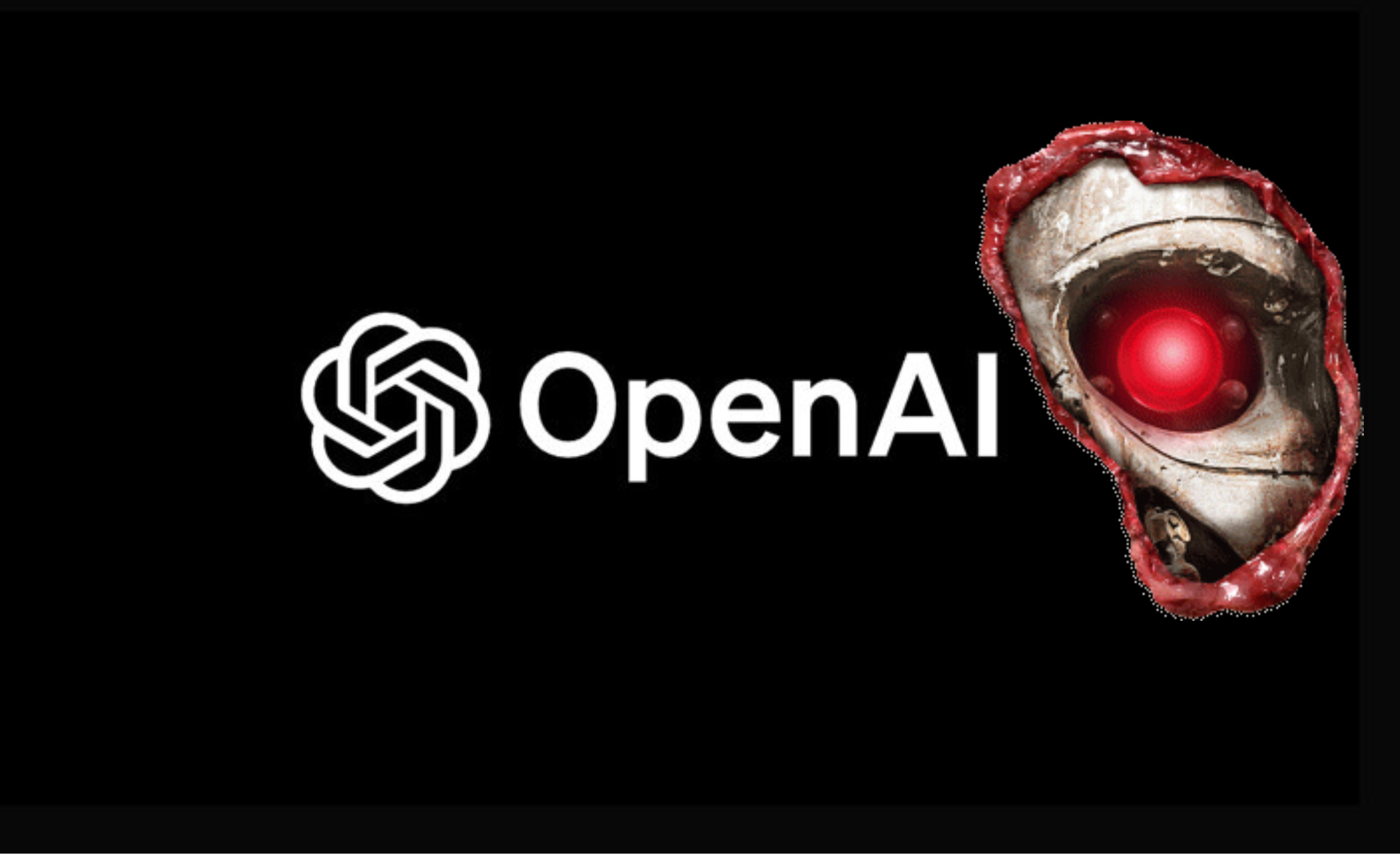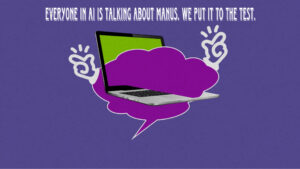I recently stumbled upon a revolutionary coding workflow that’s completely transformed my development process. The secret? Combining the power of Replit, Claude, and Windsurf (or Cursor). This approach allows me to build full-stack applications without writing a single line of code, all while leveraging voice commands for maximum efficiency. Let’s dive into how this works.
The Power of AI-Driven Development
Traditionally, I’ve found UI generation tools like V0.dev to be somewhat lacking, especially in terms of responsiveness. However, Replit’s recent integration with Shad CN has changed the game. The front-ends it generates are not only visually appealing but also fully functional and responsive.
My new workflow breaks down into three key stages:
- Brainstorming with Claude: I use Claude to brainstorm my app idea and generate a detailed prompt for Replit. Voice mode is my preferred method for input, though tools like Super Whisper offer superior transcription accuracy.
- Front-End Generation with Replit: Replit uses the prompt to create a responsive UI, including pages and modals, built with Shad CN. Crucially, I ensure that the API endpoints are exposed for later backend integration.
- Backend Integration with Windsurf/Cursor: Windsurf or Cursor takes the Replit-generated front-end and API documentation to build the backend using FastAPI. Windsurf’s features, like direct console log integration and element selection, streamline the process.
Step-by-Step Breakdown
Planning with Claude:
- I start by outlining my app’s structure and features using voice commands.
- Claude helps refine the plan and generates a final prompt that includes pages and modals.
- It’s essential to specify the front-end tech stack and ensure no code is generated at this stage.
- I make sure to explicitly ask for the API structure also.
Creating the Front-End in Replit:
- I paste the prompt into Replit, which then generates the UI.
- Replit’s responsive design ensures the app looks and functions flawlessly across devices.
- I verify that the API endpoints are correctly exposed and request API documentation.
Integrating the Backend with Windsurf:
- I download the Replit project as a zip file and open it in Windsurf.
- Windsurf handles dependency installation and sets up the front-end server.
- Using the API documentation, Windsurf implements the backend with FastAPI.
- Windsurf’s ability to send console logs to Cascade and select UI elements for code identification greatly increases productivity.
- Windsurf created an in memory storage system.
- Adding a database like postgres or superbase is very easy.
Key Advantages
- Responsive UI: Replit’s Shad CN integration delivers exceptional UI responsiveness.
- Modular Design: Separating front-end and back-end development leads to cleaner, more scalable applications.
- Efficient Workflow: Voice commands and AI-driven tools minimize manual coding.
- Reduced Hallucinations: Using dedicated tools for specific tasks reduces AI errors.
- Faster Development: This workflow dramatically speeds up the development process.
- Modals: Explicitly defining modals in the prompt prevents AI interpretation issues and ensures proper functionality.
The Importance of Modals
A critical aspect of this workflow is the inclusion of modals in the initial prompt. Modals are often overlooked by AI, leading to inconsistencies and functionality issues. By explicitly defining them, I ensure that all necessary UI elements are implemented correctly.
Final Thoughts
This new “vibe coding” workflow has revolutionized my development process. By leveraging the strengths of Replit, Claude, and Windsurf, I can build complex applications quickly and efficiently. The responsive UI generated by Replit, combined with Windsurf’s powerful backend integration, creates a seamless and enjoyable development experience.
I’ve included the exact prompt I used in the description below. Give this workflow a try and experience the future of coding!