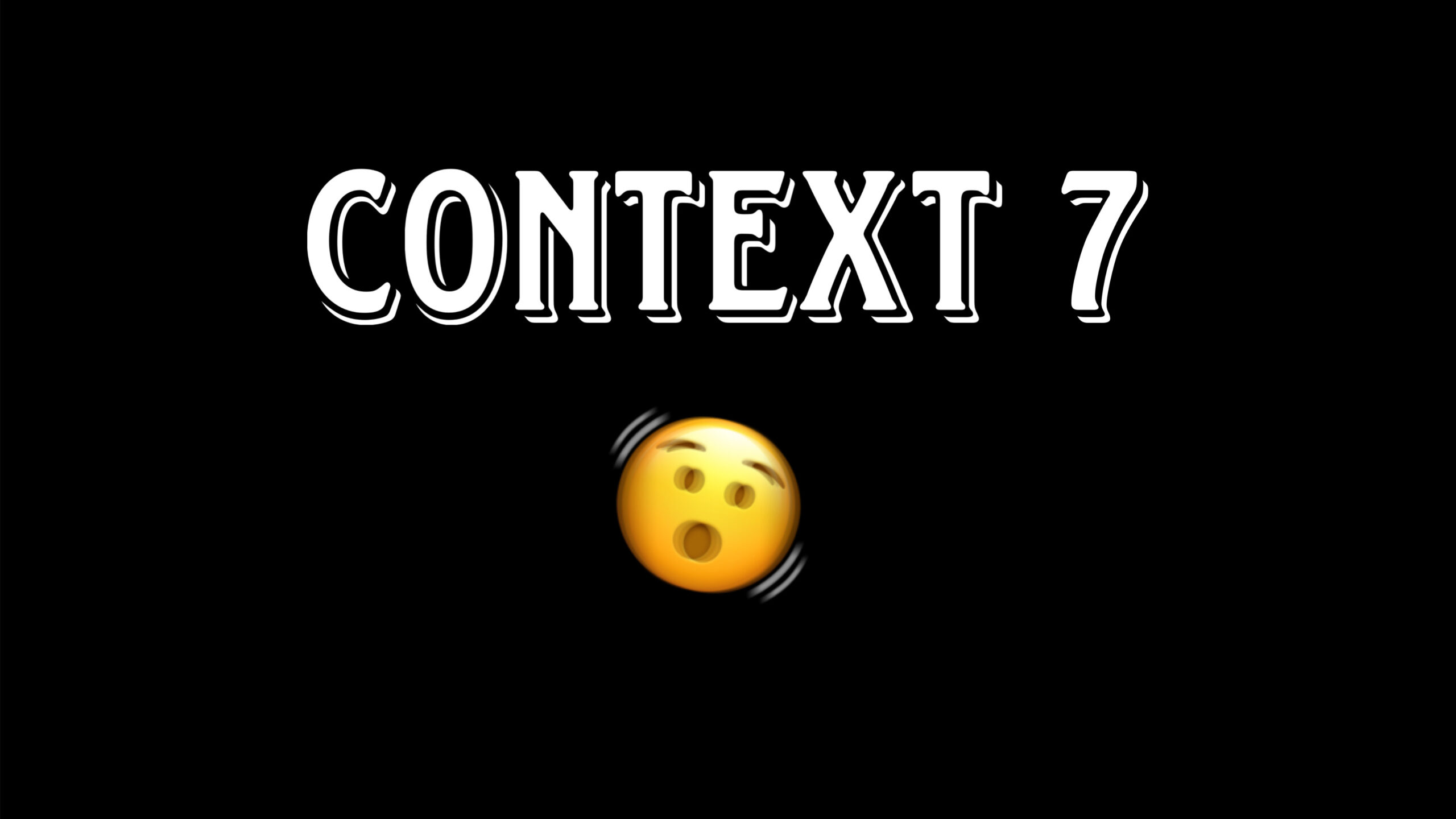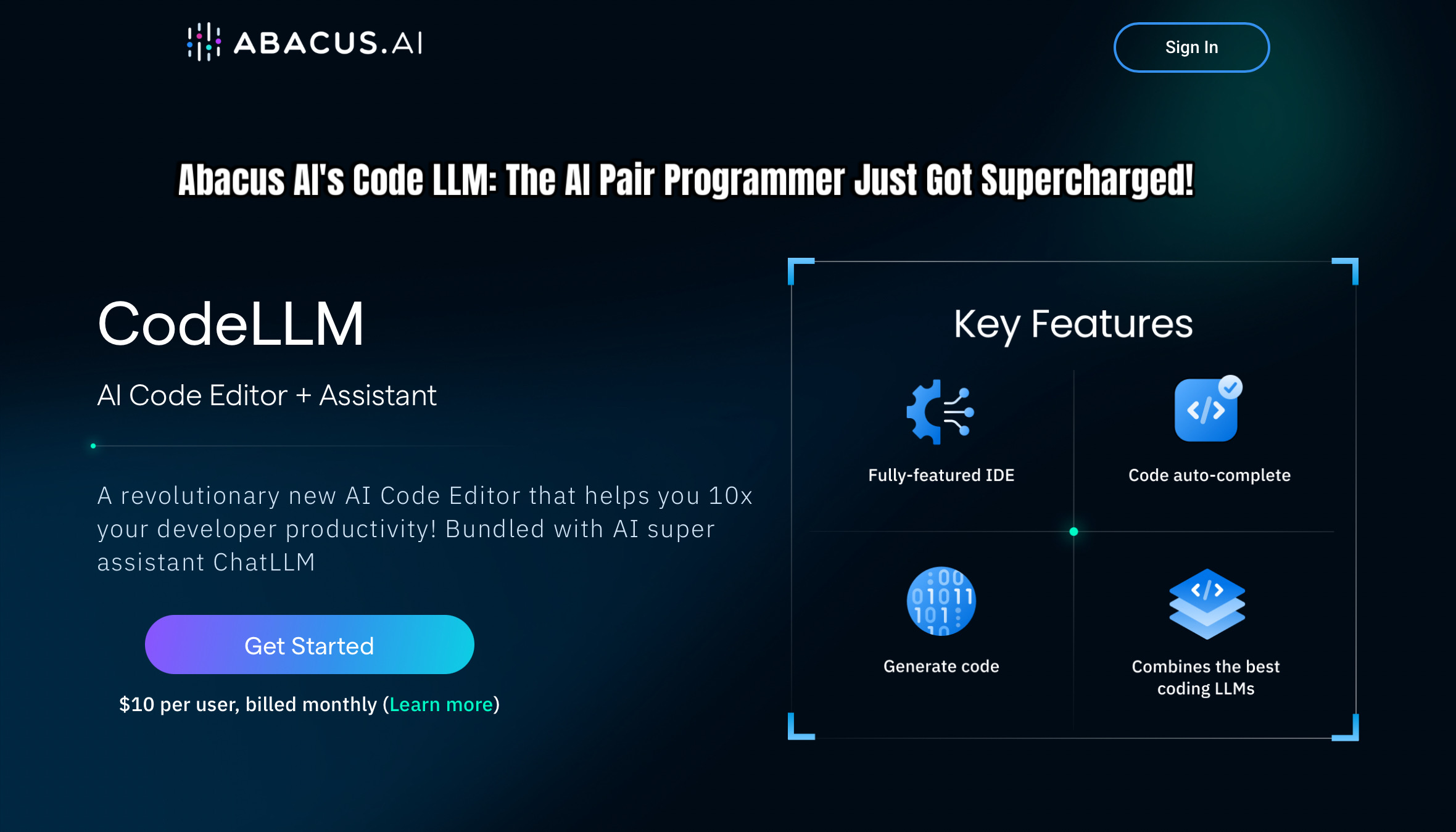The landscape of AI-powered coding assistants is rapidly evolving, and you’ve stumbled upon an exciting development: the integration of Model Context Protocol (MCP) servers like Context 7 with intelligent coding agents such as Klein. This combination promises a significant leap in coding productivity, addressing a core limitation of current large language models (LLMs) – their reliance on potentially outdated training data.
The Challenge: LLMs and the Knowledge Cut-Off
As you rightly pointed out, even the most advanced LLMs like Claude or Gemini Pro have a knowledge cut-off date. This means they aren’t inherently aware of the very latest updates in libraries, frameworks, or even simple things like CDN paths. Imagine asking your AI assistant about a new feature in React Query v5, released just last week. Without access to real-time information, it would likely provide an answer based on its training data, which might be inaccurate or incomplete.
The Solution: Model Context Protocol (MCP)
Enter the Model Context Protocol (MCP), an open standard developed by Anthropic. Think of it as a universal plug-in that allows AI assistants to connect with external data sources. These sources can range from your local development environment to vast repositories of documentation and business tools.
Key benefits of MCP:
- Real-time Data Access: MCP enables AI to fetch live information instead of relying solely on its training data.
- Tool Integration: It allows AI to interact with and utilize various tools and services.
- Standardized Communication: MCP provides a consistent way for AI models and external systems to communicate, simplifying integration.
- Enhanced Security: Designed with security in mind, supporting encryption and access controls.
Leading AI providers like OpenAI and Google DeepMind have already embraced MCP, signaling its importance in the future of AI applications.
Context 7: Your Documentation Powerhouse
Context 7, developed by Upstach, is an MCP server specifically designed to provide AI coding assistants with up-to-date documentation. It indexes and structures documentation from over 3,570 libraries, making this information readily accessible to your AI.
Key features of Context 7:
- Vast Library Support: Access to documentation for thousands of constantly updated libraries.
- Token Efficiency: Configurable token limits ensure that only the most relevant information is provided to the AI, saving on token costs.
- MCP Compatibility: Seamless integration with MCP-enabled tools like Klein.
- Core Tools:
- Resolve Library ID: Accurately identifies the specific library based on your query.
- Get Library Docs: Retrieves precise documentation for the identified coding references.
- Markdown File Tracking: Avoids redundant API calls by tracking documentation files, further optimizing cost-efficiency.
Klein: The Intelligent Coding Agent
Klein is an autonomous AI coding agent that integrates directly into your IDE (like VS Code). It can create and edit files, execute commands, and even use a browser, all with your oversight or fully autonomously.
Key capabilities of Klein:
- Autonomous Coding: Can handle complex development tasks step-by-step.
- IDE Integration: Works seamlessly within your familiar coding environment.
- Multi-Model Support: Often allows you to choose from various LLMs.
- Extensibility: Supports modular plug-ins like MCP servers.
The Synergistic Power of Context 7 and Klein
Combining Context 7 as an MCP with Klein creates a powerful synergy:
- Real-time Knowledge: Klein can leverage Context 7 to access the latest documentation for any library you’re working with, even those with recent updates not present in its training data (like the latest Shad CNN UI packages or Next.js 15).
- Improved Code Generation: By having access to accurate and up-to-date information, Klein can generate code with fewer hallucinations, correct CDN paths, and accurate syntax.
- Automation and Efficiency: You can set up rules within Klein to automatically query Context 7 when needed, ensuring that the AI always has the relevant context without manual intervention. This saves time and token expenditure.
Setting Up the Dream Team: Klein and Context 7
As you described, setting up this powerful combination is surprisingly straightforward:
- Install Klein: Install the Klein extension within your IDE (VS Code, Cursor, etc.). It’s often open-source and free.
- Configure API Provider: Choose your preferred LLM API provider within Klein (you mentioned a free option with VS Code LM API, as well as recommendations for Claude 3.5 Sonnet).
- Install Context 7 MCP: Within Klein’s marketplace or MCP server management, search for “Context 7” and install it. Klein will often handle the setup autonomously.
- Enable Context 7: Toggle on the Context 7 MCP server within Klein’s settings.
- Configure Rules (Recommended): Set up rules in Klein to control when Context 7 is queried and manage token limits for efficient usage.
Manual Documentation Retrieval via Context 7 Website (Less Efficient)
While the Klein integration offers a seamless experience, you also mentioned the option to manually fetch documentation via the Context 7 website. This involves searching for a library, setting a token limit, and entering a query to retrieve relevant documentation. You can then copy this context and paste it into your LLM prompt. While functional, this method is less efficient than the automated MCP integration.
Beyond Coding: The Power of Contextual AI
The concept of providing AI with real-time, relevant context extends beyond just coding. The mention of the HubSpot guide “Revolutionize Your Work with Claude AI” highlights how similar principles can be applied to other tasks:
- Meeting Summarization: Providing Claude with meeting transcripts in real-time for accurate summaries.
- Calendar Management: Giving Claude access to your calendar to schedule and manage appointments.
- Content Creation: Supplying Claude with up-to-date brand guidelines and information for consistent content generation.
- Data Analysis: Enabling Claude to access live data sources for the most current insights.
- Executive Assistance: Offloading administrative tasks by giving Claude access to relevant tools and information.
The underlying principle is the same: context is king. By providing AI with the right information at the right time, we can significantly enhance its effectiveness and unlock new levels of productivity.
In Conclusion
The integration of MCP servers like Context 7 with intelligent coding agents like Klein represents a significant step forward in AI-assisted development. By overcoming the limitations of outdated training data, this combination empowers developers with real-time knowledge, leading to more accurate, efficient, and cost-effective coding workflows. As the MCP ecosystem continues to grow, we can expect even more powerful and context-aware AI tools to emerge, further revolutionizing how we work.