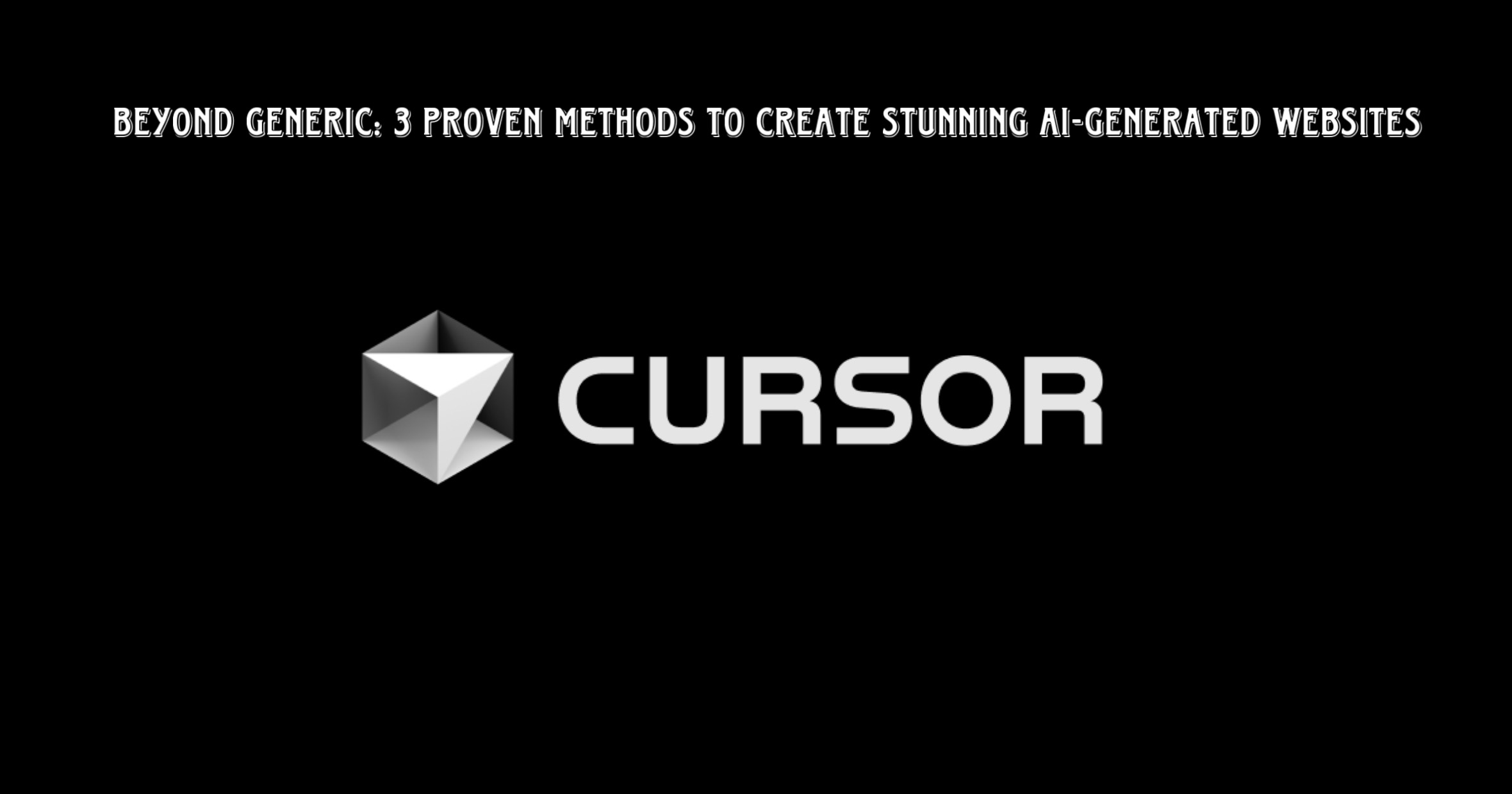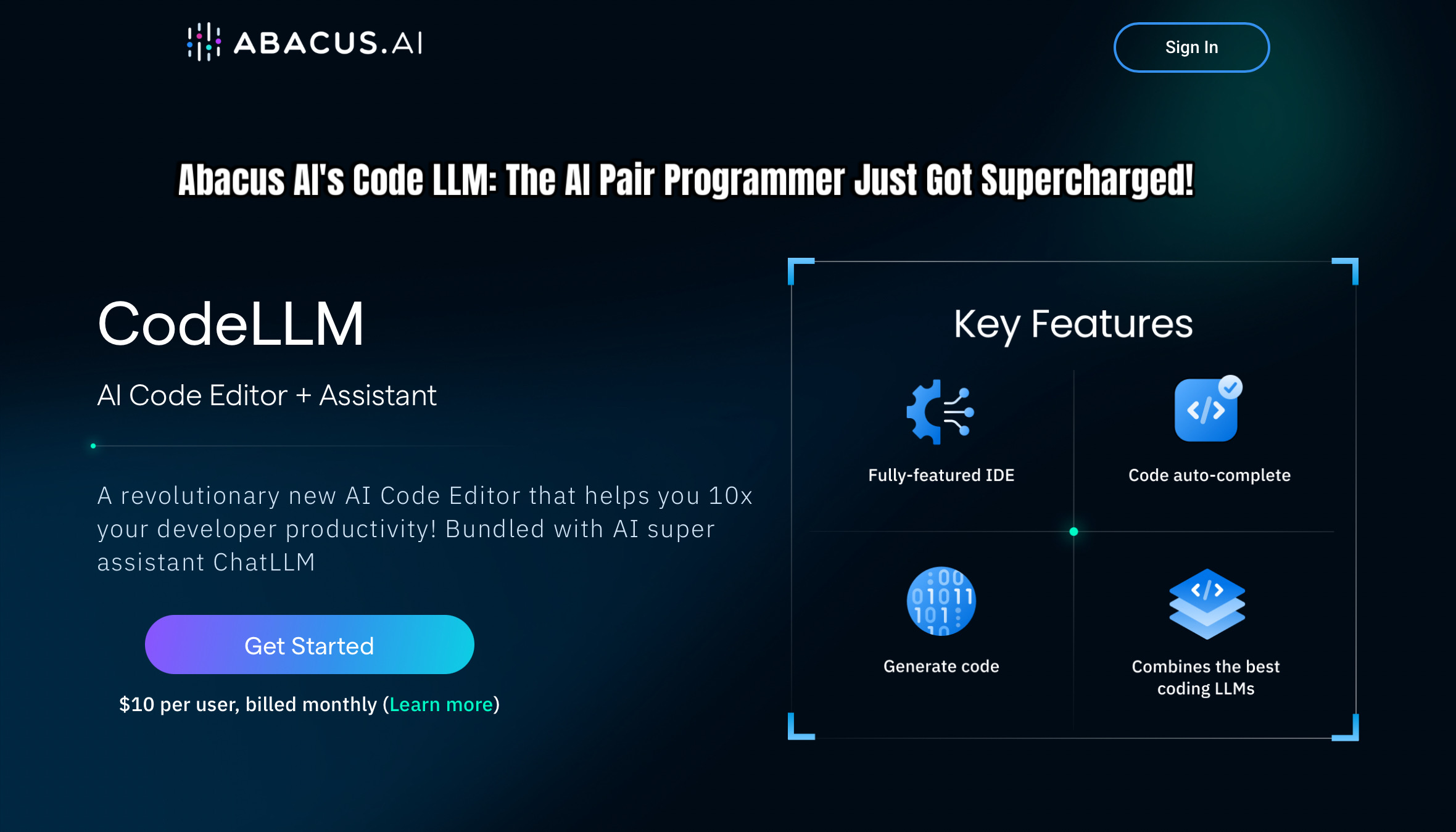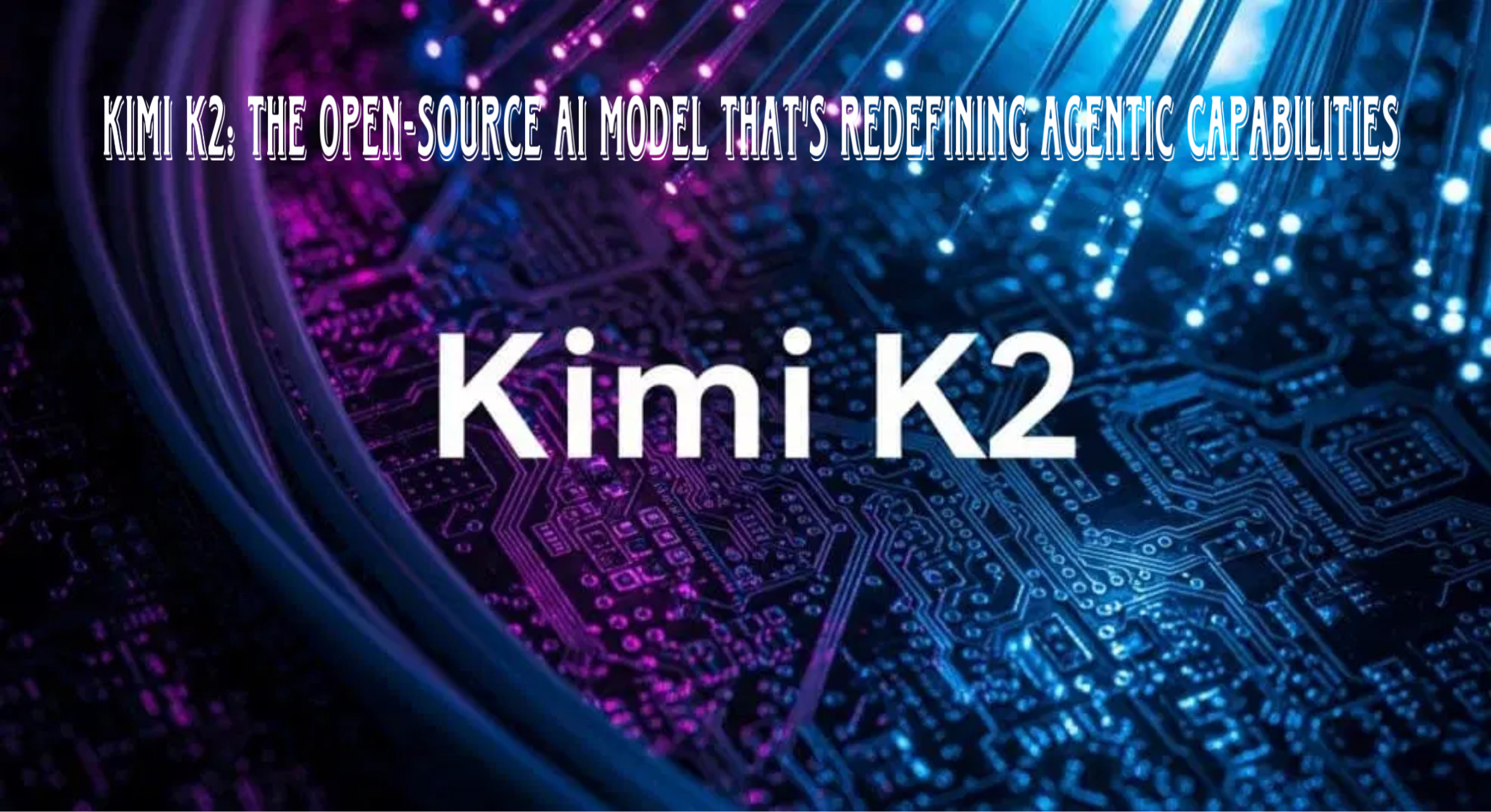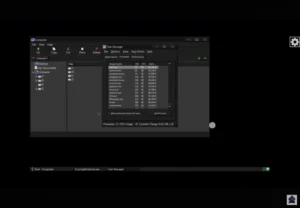Are your AI-generated websites falling flat? Do they all look eerily similar, lacking that professional polish? The issue isn’t the AI’s capability, but rather how you’re directing it. Simply asking for a “beautiful” or “professional” site will, more often than not, lead to generic results. Today, we’re unveiling **three proven methods and some game-changing tricks** to elevate your AI-built websites from bland to absolutely stunning.
—
Method 1: Clone Perfection with a Design System
When you have a specific design in mind, why reinvent the wheel? This method focuses on **perfectly replicating an existing design**. Here’s how to do it:
- Extract the Design Profile: Find a design you love – it could be a website, a web app, or even a mobile app. For example, let’s say you’ve found a random, attractive design.
- Generate a JSON Design System: Use any AI (like Claude or ChatGPT) to create a **JSON design system** that extracts all the visual data from the design you’ve provided. This output should include the style structure, and you can grant the AI some autonomy to include anything else that helps in perfect replication.
- Apply to Your Project: Take this generated JSON output and feed it to your AI IDE (e.g., Cursor). When prompting the AI to build your project (e.g., a comprehensive educational dashboard in HTML, CSS, and JavaScript), explicitly tell it to **”follow the design.json file.”**
The result? You’ll get an application with consistent styling, clean notifications, an attractive layout, and sleek navigation, closely mirroring your target design. This demonstrates the power of providing AI with a concrete **design system** rather than vague instructions.
—
Method 2: Craft Originality with Tweak CN and Shad CN UI
What if you want to create something entirely original? This method leverages **Tweak CN** to build a custom **Shad CN UI** setup from scratch, offering unparalleled customization.
Tweak CN provides an intuitive preview interface where you can:
- Customize Colors: Adjust primary, accent, base, and even card colors using simple sliders.
- Refine Typography: Change fonts to match your desired aesthetic.
- Explore Other Options: Experiment with shadows and other visual elements to create unique themes.
The website allows you to shuffle through different customizations and provides previews for various components (e.g., cards, dashboards, mail) in both dark and light modes. Once you’re satisfied with your design, simply navigate to the code tab, copy the generated code, and paste it into an `index.css` file in your project directory. Then, instruct your AI (e.g., Cursor) to build your project using this CSS file. This method is perfect for achieving a unique and polished look without starting from zero.
—
Method 3: Elevate with Premium Components
For an extra layer of sophistication, especially for web apps built with React, **premium React components** can transform your designs. While some component libraries are paid, many offer free components that are significantly better than what AI might generate on its own.
Consider libraries like **React Bits** for animated components or **Aceternity UI** for high-quality static ones. Here’s a walkthrough of integrating a component from React Bits:
- Identify a Target Component: Browse the component library and find a component that elevates a specific section of your app (e.g., a “tinted card” with a 3D tilting effect).
- Customize and Copy Code: Many libraries allow you to customize components before copying their code. Copy the entire component code, noting any prerequisites (e.g., `framer-motion`).
- Integrate with AI: In your AI IDE, explicitly tell it where to implement the component (e.g., “use the component I’m providing as the card for that specific section”) and instruct it to install any necessary dependencies. Provide the copied component code as part of your prompt.
While integration might present minor challenges (e.g., adjusting background images), AI can quickly resolve these with specific instructions. The result is a dramatically upgraded design with professional-looking, interactive elements that stand out.
—
Beyond the Methods: Essential Techniques for Professional Design
The three methods above provide a strong foundation, but these crucial details separate amateur projects from professional ones:
-
Animations: Less is More
The golden rule for animations: **don’t overdo it**. Over-animating your site can make it distracting and unprofessional. For subtle yet impactful animations and micro-interactions, be specific with your AI. Instead of “make it animated,” describe the exact effect you want (e.g., “add a subtle hover effect to buttons”). For 3D effects, ask your AI (e.g., ChatGPT or Claude) for precise prompts to guide your IDE.
-
Typography: The Right Font Transforms Everything
The **fonts** you choose instantly elevate your design. The right typography can transform a site from amateur to professional. **Google Fonts** is your best resource, offering an extensive library with diverse artistic styles and powerful filters. Once you find the perfect font, get its embedded code and instruct your AI to apply it to specific text elements (e.g., “apply this font to the main heading in the hero section”). The difference will be dramatic.
-
Layouts: Be Specific, Not Generic
The common mistake is telling AI to “make an app responsive” without specifying the layout. This often leads to imperfect results and bugs. Instead, **specify the exact layout you want**. For example, “create a bento layout that becomes a single column on mobile.” This ensures a seamless transition and a much better user experience across devices.
Implementing even one of these methods or techniques will significantly improve the quality and aesthetic appeal of your AI-generated websites. Experiment, explore, and push the boundaries of what AI can create!
—
If you found these methods helpful, consider supporting the channel by hitting that subscribe button or using the Super Thanks option. Your support helps us continue creating valuable tutorials like this!