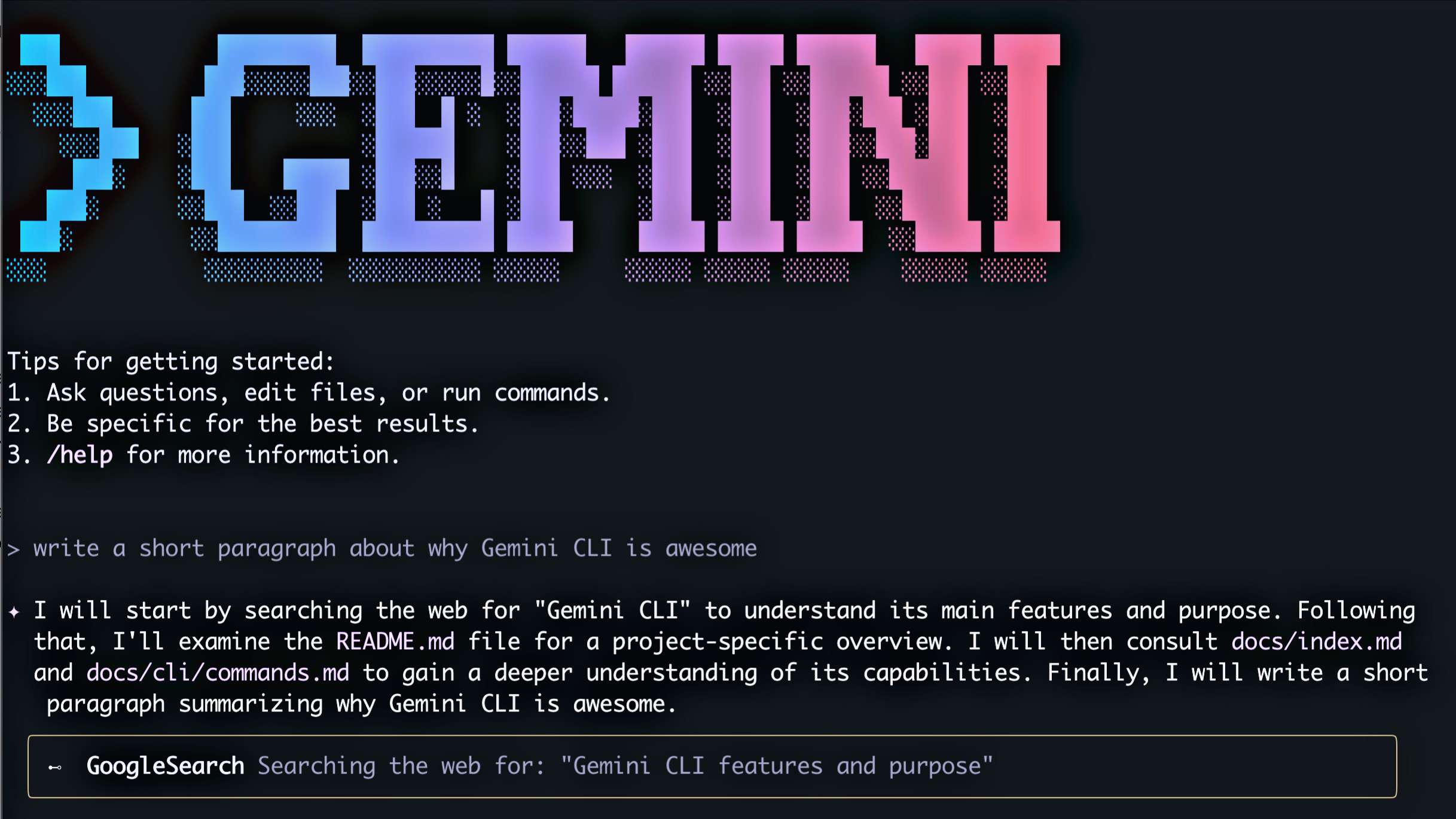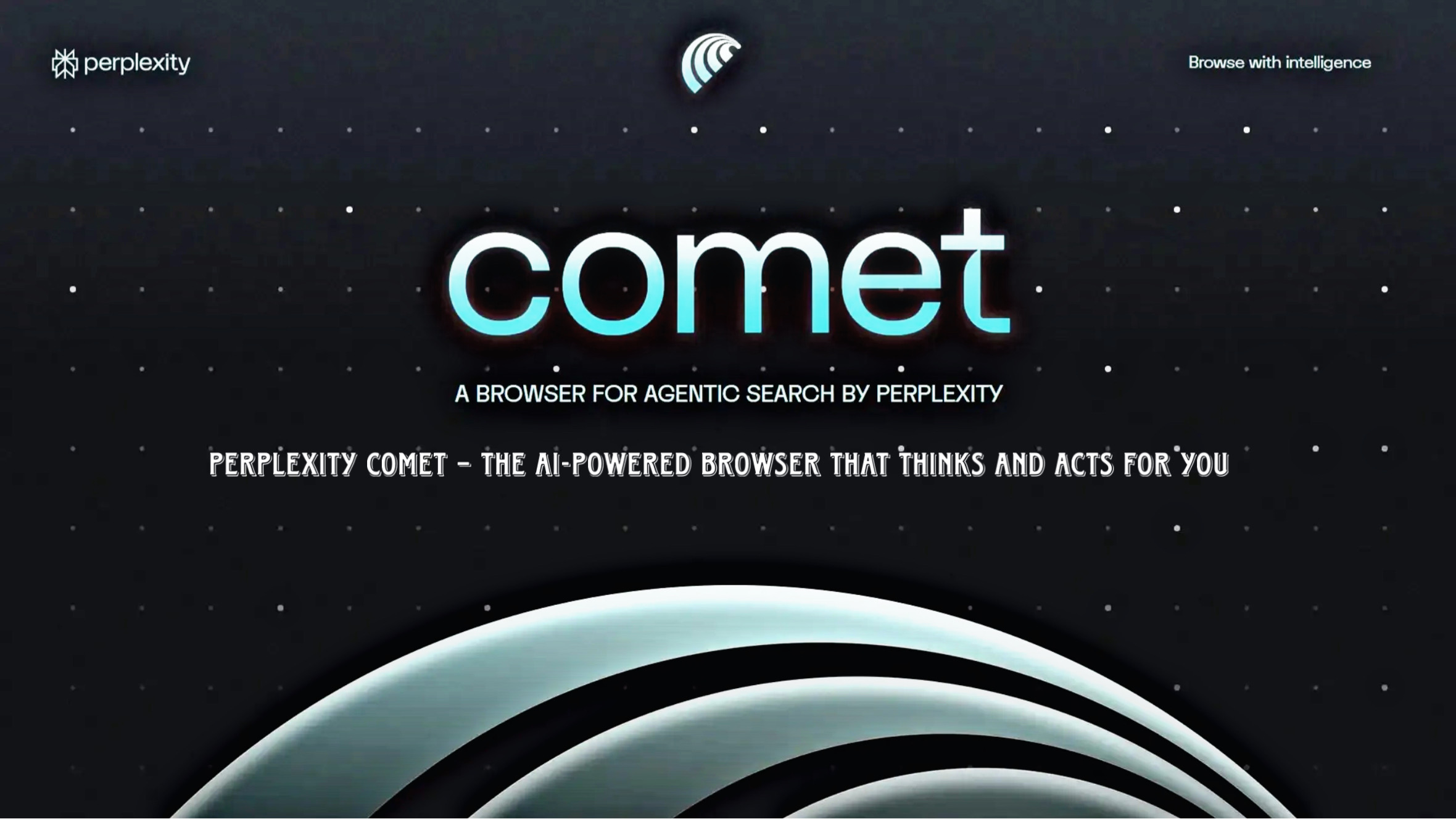The landscape of AI coding is undergoing a fundamental transformation, moving beyond simple code generation to something far more powerful: programmable agentic coding. This shift is largely due to the emergence of tools like the Claude Code SDK, which empowers developers to integrate intelligent coding agents directly into their systems, making AI a truly customizable and integral part of the software development workflow.
—
What’s the Big Deal About Programmable Agentic Coding?
Traditionally, AI coding tools have functioned by taking a prompt, a model, and some context, then spitting out code. While useful, this approach is limited. Agentic coding, on the other hand, is a more sophisticated approach where AI tools don’t just write code, but also use tools to complete tasks. Claude Code, for instance, boasts 11 built-in tools, allowing it to analyze a prompt and strategically select the best combination of tools to achieve the desired outcome. For example, if you ask it to modify a file, it might first use an ls tool to list files, then read to fetch content, and finally the appropriate tool to make changes.
The Claude Code SDK takes this a step further by making these intelligent agents programmable. This means you can:
- Integrate Claude Code as a subprocess: Run intelligent coding agents in the background, exactly as you program them to do.
- Customize agent behavior: Design instructions within your prompts to tailor the agent’s actions to specific needs.
- Automate complex workflows: Build sophisticated systems where AI agents handle tasks that were previously manual and time-consuming.
—
The Power of Claude Code: Affordability Meets Advanced Capabilities
One of the key advantages of Claude Code, especially for developers, is its accessibility on the $20 Pro Plan. This flat monthly cost provides access to the full context of the highly-regarded Claude models, which are considered top-tier for coding. This is a significant improvement over API usage-based pricing, which can quickly become very expensive for extensive use, as is often the case with comparable tools like Cursor’s “Max Mode.”
—
Diving into the Claude Code SDK: How it Works
The Claude Code SDK is designed for seamless programmatic integration. It’s currently available for use with the command line, TypeScript, and Python.
Let’s look at a simplified example of how you might use the Python SDK:
from claude_code_sdk import query, ClaudeCodeOptions, Message
# Define your prompt
prompt = "Write a haiku about the contents of a file called fu.py."
# Configure Claude Code instance (e.g., set max turns for the agent)
options = ClaudeCodeOptions(max_turns=5)
# Spin up an instance of Claude Code and get the response
response = query(prompt, options=options)
# Extract and print the actual content from the structured message object
for msg_obj in response.messages:
if msg_obj.content_type == "text":
print(msg_obj.content)
In this snippet:
queryspins up an instance of Claude Code.ClaudeCodeOptionsallows you to configure that instance, such as settingmax_turns(how many times the agent can build on its own response).- The
responsecomes in structuredMessageobjects, from which you extract the actual content.
While a simple example, it demonstrates the core concept: you’re no longer just using a tool; you’re programmatically interacting with an intelligent agent.
—
Unlocking Advanced Capabilities with MCP Configuration
Perhaps one of the most exciting features of the Claude Code SDK is its MCP (Multi-Tool Communication Protocol) configuration. This allows your programmable Claude Code instances to interact with external MCP servers, vastly expanding their capabilities. Imagine connecting your AI coding agent to:
- Jira: Automatically assign tickets based on code review findings.
- Slack: Mention Claude in channels to assign it to various tickets or issues.
This integration significantly reduces the need for manual human input, streamlining workflows and boosting efficiency.
—
Real-World Applications: Beyond Simple Code Generation
The true power of the Claude Code SDK becomes evident in its real-world applications. A prime example is the Claude Code GitHub Action. This workflow allows Claude Code to:
- Review Pull Requests: Analyze your code and provide feedback.
- Solve Issues: Automatically fix problems raised in GitHub issues.
Imagine this scenario: you raise an issue in your GitHub repository, stating that “dark mode is missing” from your notes application. By simply mentioning Claude in the issue, it can:
- Analyze the codebase.
- Understand the requested feature (dark mode).
- Generate the necessary code changes.
- Create or modify files.
- Provide a concise summary of all changes made, including its step-by-step “to-do list.”
This transforms code review and issue resolution into a largely automated process, freeing up developers to focus on more complex tasks.
—
Considerations for Documentation and Context
While the Claude Code SDK offers incredible power, it’s worth noting that Claude Code doesn’t currently store documentation directly from links like Cursor does. For building custom scripts or products that require referencing external documentation, you might consider:
- Adding the documentation to Cursor.
- Downloading documentation and converting it into a markdown file for Claude to reference, though this can consume significant context.
—
The Future of Software Engineering is Programmable
The Claude Code SDK represents a significant leap forward in AI agentic coding. By allowing developers to programmatically integrate and configure intelligent coding agents, it’s paving the way for highly automated, efficient, and customizable software development workflows. This isn’t just an update; it’s a fundamental shift that promises to redefine how we build and interact with software.
What are your thoughts on programmable AI coding agents? How do you envision using the Claude Code SDK in your projects?