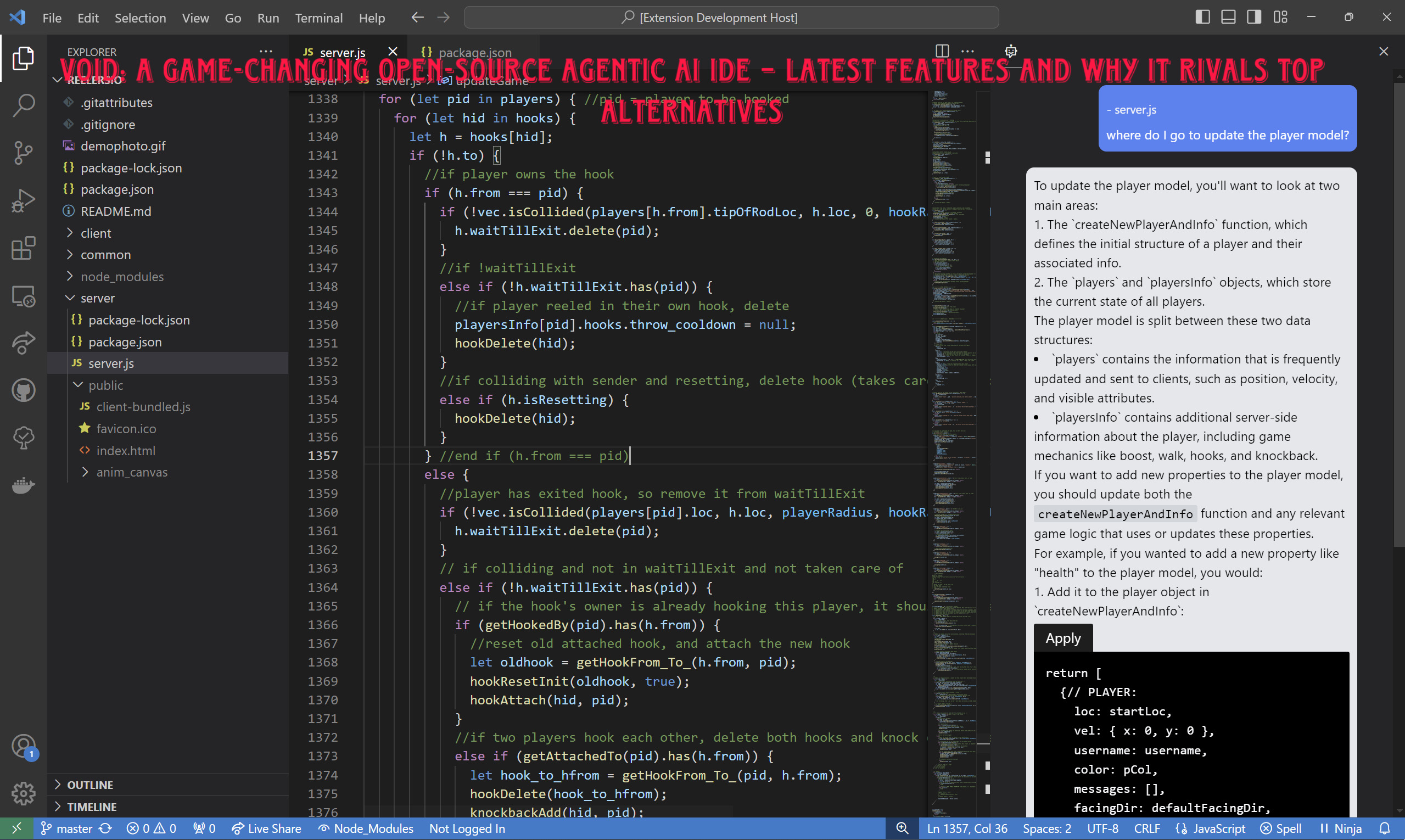In the rapidly evolving landscape of AI-powered coding tools, Void, an open-source agentic AI IDE, continues to carve out a significant niche. Boasting capabilities that rival industry leaders like Cursor, Windsurf, and GitHub Copilot, Void has recently rolled out a powerful public release, solidifying its position as a truly compelling and completely free alternative.
Unlike many open-source projects that fade into obscurity, Void is actively maintained and frequently updated, a testament to its robust community and development team. This commitment to continuous improvement is precisely why we’re taking a closer look at its latest features and upgrades today.
—
The Power of Agentic AI: Beyond Autocomplete
What sets Void apart is its “agentic AI approach.” This goes far beyond simple autocomplete or basic AI chat functionalities. Void operates as an AI pair programmer, equipped with goal-driven reasoning and a comprehensive understanding of your entire codebase. This deep contextual awareness allows it to act intelligently and proactively.
Crucially, Void offers the flexibility of local execution, ensuring your data remains private and giving you full control over models and configurations. Furthermore, its support for multiple agents capable of handling diverse coding tasks makes it one of the most advanced open-source AI coding platforms available.
—
Latest Enhancements: A Glimpse into Void’s Evolution
Void’s roadmap has seen significant improvements to its backend systems and agents. The latest public release brings a host of new features that enhance its usability and power:
- Keeping Up-to-Date with New Models: Void now offers improved mechanisms for integrating and utilizing the latest AI models.
- MCP Support: A significant new addition, Void now directly supports MCPs (Multi-Capability Providers), expanding its tool-use capabilities.
- Agent Branching: This powerful feature allows for more complex and organized AI-driven development workflows.
- Image Upload Features: Users can now directly upload images within the IDE, opening up new possibilities for AI-assisted image-related tasks.
- AI Commit Message Generation: The IDE can now leverage AI to automatically generate commit messages, streamlining the version control process.
- Visual Diffs for Edits: Edits are now displayed with visual diffs instead of plain text, offering a clearer and more intuitive review experience.
- Increased LLM Support: Void has expanded its support for a wider range of large language models, including Claude 4, Azure, and others.
- Dragging Files: Users can now easily drag and drop files within the IDE’s sidebar for improved organization.
- Attaching Files and Folders: The ability to attach files and folders directly within the environment enhances the contextual understanding for the AI agents.
—
Dual Agent Modes for Flexible Workflow
Void offers two distinct agent modes, providing flexible and powerful coding assistance tailored to your workflow:
- Agent Mode: This is the full-powered version, capable of searching your entire codebase, creating, editing, and deleting files, running terminal commands, automating tasks, and making structural code changes. It’s akin to Cursor’s Composer or Windsurf’s Cascade.
- Gather Mode: A safer, read-only version, ideal for auditing code, answering questions, and working in sensitive environments where insights are needed without granting full write access.
—
Feature-Rich and User-Friendly
Beyond its agentic capabilities, Void is packed with features designed to enhance the developer experience:
- Autocomplete and Quick Edits: Standard yet essential features for efficient coding.
- Chat Mode: A natural language interface for conversing with your AI assistant.
- Broad LLM Access: Support for both open-source and private models, giving users complete control over their AI infrastructure.
- Checkpoints for LLM Changes: Crucial for tracking and managing changes made by the language models.
- Lint Error Detection: Helps identify and address code errors proactively.
- Native Tool Use: Enables the AI to directly interact with various development tools.
- Fast Apply: Edits can be applied quickly, even on large codebases.
—
Getting Started with Void
Installing Void is straightforward. Simply download the beta installer from their official website (link usually found in the description of related content). Upon opening, you’ll be greeted with a welcome screen where you can configure providers. Void supports various API keys, including Gemini and OpenRouter (which offers some free, rate-limited access to models). Local models via LM Studio or Ollama are also supported, alongside cloud options. For optimal coding performance, Anthropic’s Claude Sonnet is highlighted as a strong choice, though it can be pricey. Users can also import settings and themes from other IDEs, such as VS Code, for a seamless transition.
Within the settings, you have granular control over model usage and can enable autonomous execution for tasks like auto-approving edits, terminal commands, MCP tools, and LLM changes. While this offers incredible speed, manually approving changes is highly recommended for review and control.
—
Real-World Application: Image Crop and Wallpaper App
To demonstrate Void’s capabilities, a basic image crop and wallpaper app was generated using the agent mode. The AI, with its built-in reasoning, created a step-by-step plan and autonomously generated the necessary files and code. The resulting app showcased basic image cropping with different ratios and the ability to save images as wallpapers, demonstrating the AI’s ability to translate natural language requests into functional code.
Void’s chat functionality also allows for direct interaction with the code, enabling users to reference specific lines or blocks, make inline changes, and even switch models on the fly to address specific coding problems.
Void is a testament to the power of open-source development in the AI space. Its continuous evolution, powerful agentic features, and commitment to user control make it a compelling alternative for developers seeking advanced AI-powered coding assistance without the proprietary constraints. With ongoing updates and a thriving community, Void is poised to remain at the forefront of AI-driven IDEs.