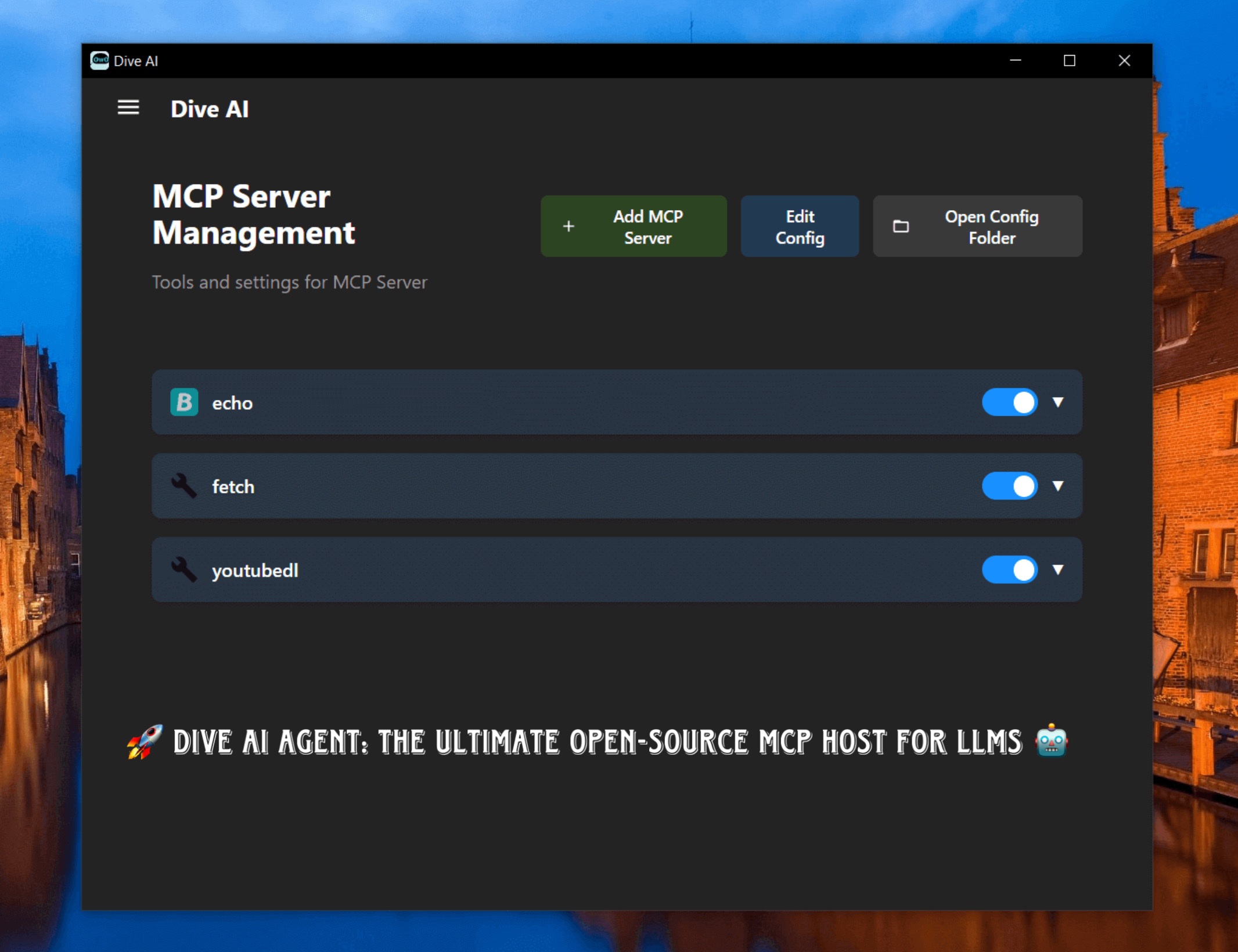The world of AI-powered agents is evolving rapidly, and Dive AI Agent is at the forefront of this transformation. Dive is an open-source MCP (Model Context Protocol) Host Desktop Application designed to seamlessly integrate with any LLM (Large Language Model) that supports function calling. Whether you’re using ChatGPT, Anthropic, OpenAI-compatible models, or even Google Gemini and Mistral AI, Dive ensures a smooth and efficient AI experience across multiple platforms.
🚀 Why Choose Dive AI Agent?
Unlike traditional AI chat applications, Dive is built with MCP support, allowing seamless AI agent integration with both stdio and SSE modes. This makes it a powerful tool for developers, AI enthusiasts, and businesses looking to optimize their workflows with AI-powered automation.
✨ Key Features at a Glance
- 🌐 Universal LLM Support – Works with ChatGPT, Anthropic, OpenAI-compatible models, and now Google Gemini and Mistral AI.
- 💻 Cross-Platform Compatibility – Available for Windows, MacOS, and Linux.
- 🔄 Model Context Protocol (MCP) – Enables seamless AI agent integration via stdio and SSE modes.
- 🌍 Multi-Language Support – Supports English, Traditional Chinese, Simplified Chinese, and Spanish (more languages coming soon).
- ⚙️ Advanced API Management – Easily switch between multiple API keys and AI models.
- 💡 Custom Instructions – Tailor AI responses with personalized system prompts.
- 🔄 Auto-Update Mechanism – Ensures you always have the latest features and improvements.
🔥 Latest Updates (March 14, 2025)
- ✅ 🌍 Spanish Language Support – Dive is now available in Spanish, making it even more accessible to a global audience.
- ✅ 🤖 Extended Model Support – Added integration for Google Gemini and Mistral AI models, giving users more flexibility in AI model selection.
⬇️ How to Download and Install Dive AI Agent
🪟 Windows Users
- Download the .exe version.
- Python and Node.js are pre-installed with Dive, so no additional setup is required.
🍎 MacOS Users
- Download the .dmg version.
- Manually install Python and Node.js (with npx uvx).
- Follow the installation prompts to complete setup.
🐧 Linux Users
- Download the .AppImage version.
- Manually install Python and Node.js (with npx uvx).
- For Ubuntu/Debian users:
- You may need to add the –no-sandbox parameter.
- Modify system settings to allow the sandbox.
- Run
chmod +xto make the AppImage executable.
🤿 MCP Integration Tips
🚀 Quick Setup for Fetch and Youtube-dl
Add this configuration to your Dive MCP settings:
"mcpServers": {
"fetch": {
"command": "uvx",
"args": ["mcp-server-fetch", "--ignore-robots-txt"],
"enabled": true
},
"youtubedl": {
"command": "npx",
"args": ["@kevinwatt/yt-dlp-mcp"],
"enabled": true
}
}
Using SSE Server for MCP
{
"mcpServers": {
"MCP_SERVER_NAME": {
"enabled": true,
"transport": "sse",
"url": "YOUR_SSE_SERVER_URL"
}
}
}
📥 Additional Setup for yt-dlp-mcp
Install yt-dlp based on your OS:
✅ Windows:
winget install yt-dlp
✅ MacOS:
brew install yt-dlp
✅ Linux:
pip install yt-dlp
🛠️ Building Dive from Source
For developers interested in customizing or contributing to Dive, check out the BUILD.md file in the GitHub repository for detailed build instructions.
🌍 Join the Dive Community!
- 💬 Join our Discord – Chat with other users and developers.
- 🐦 Follow us on Twitter/X – Get the latest updates and announcements.
- ⭐ Star us on GitHub – Support the project and track new releases.
- 🐛 Report issues – Found a bug? Let us know on the issue tracker.
💡 Conclusion
Dive AI Agent is a game-changer for AI integration. With cross-platform support, universal LLM compatibility, and MCP-based automation, it offers unmatched flexibility and efficiency for both casual users and developers.
Download Dive today and take your AI experience to the next level! 🚀