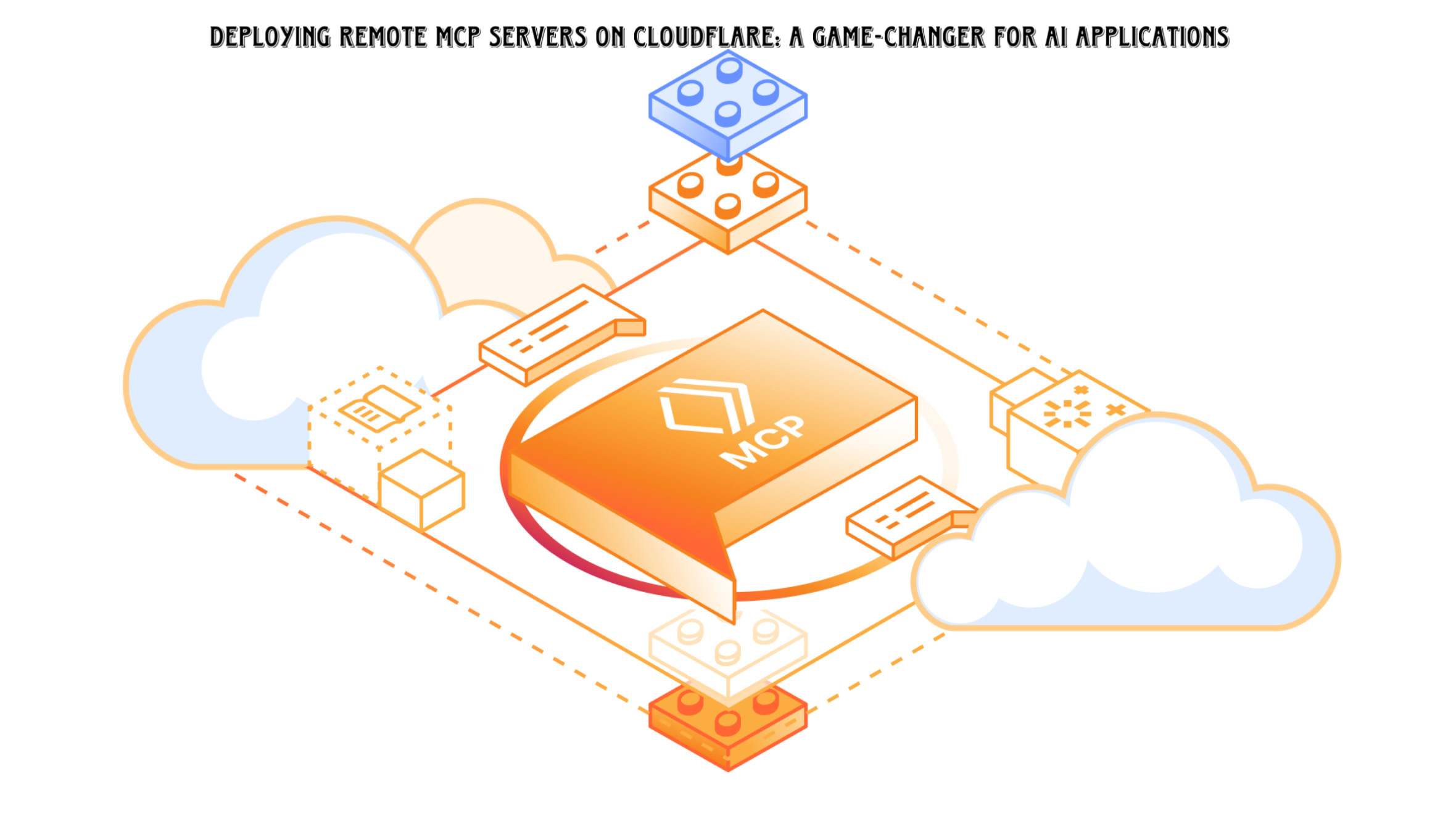The Model Context Protocol (MCP) is revolutionizing AI applications by allowing AI agents to interact with external tools and services. Until now, MCP servers have only been available locally, limiting their accessibility. However, Cloudflare has introduced remote MCP servers, enabling developers to deploy MCP tools online for broader accessibility and integration.
What Are Remote MCP Servers?
MCP servers act as gateways that allow AI agents (MCP clients) to interact with tools and resources beyond inference and retrieval-augmented generation (RAG). Traditionally, MCP servers have run only on local machines, making it difficult to integrate them into cloud-based services or mobile apps. Cloudflare’s remote MCP support changes this by allowing developers to deploy MCP servers on the web with authentication and authorization mechanisms.
Why This Matters
This shift is comparable to the transition from desktop software to web-based applications. Instead of requiring users to install and run local MCP servers, remote MCP servers can be accessed over the Internet, with seamless login and permission management. This opens the door for a wider range of use cases, including:
- AI assistants that integrate with cloud-based services
- Web and mobile applications that use AI-powered automation
- Multi-user collaboration with shared AI tools
Key Features of Cloudflare’s Remote MCP Support
1. workers-oauth-provider: Simplified Authentication and Authorization
OAuth is essential for secure access management, allowing users to log in and control permissions. Instead of building OAuth flows from scratch, Cloudflare provides workers-oauth-provider, a library that:
- Wraps your MCP server with OAuth 2.1 support
- Manages user authentication and token issuance
- Allows integration with third-party identity providers like Google or GitHub
2. McpAgent: Enabling Remote Transport for MCP Clients
MCP clients typically communicate with local servers over stdio. Cloudflare introduces McpAgent, a built-in class that handles remote communication using Durable Objects for persistent connections.
3. mcp-remote: Making Legacy MCP Clients Work with Remote Servers
Most existing MCP clients (e.g., Claude Desktop, Cursor) only support local connections. mcp-remote is a lightweight adapter that bridges the gap, enabling local MCP clients to connect with remote MCP servers via HTTP.
4. AI Playground as a Remote MCP Client
Cloudflare’s AI Playground now supports remote MCP connections, allowing users to interact with MCP servers via a web-based chat interface.
Deploying an MCP Server on Cloudflare
Deploying an MCP server on Cloudflare is straightforward. Here’s an example of how to integrate OAuth authentication into an MCP server:
import OAuthProvider from "@cloudflare/workers-oauth-provider";
import MyMCPServer from "./my-mcp-server";
import MyAuthHandler from "./auth-handler";
export default new OAuthProvider({
apiRoute: “/sse”, // MCP clients connect to this route
apiHandler: MyMCPServer.mount(‘/sse’),
defaultHandler: MyAuthHandler,
authorizeEndpoint: “/authorize”,
tokenEndpoint: “/token”,
clientRegistrationEndpoint: “/register”,
});
Stateful and Agentic MCP Servers
Cloudflare’s platform enables stateful MCP servers using Durable Objects, allowing AI agents to persist and manage session states.
Example: Stateful Counter in MCP
import { McpAgent } from "agents/mcp";
import { McpServer } from "@modelcontextprotocol/sdk/server/mcp.js";
import { z } from "zod";
type State = { counter: number }
export class MyMCP extends McpAgent<Env, State, {}> {
server = new McpServer({ name: “Demo”, version: “1.0.0” });
initialState: State = { counter: 1 };
async init() {
this.server.tool(‘add’, ‘Increment counter’, { a: z.number() }, async ({ a }) => {
this.setState({ counter: this.state.counter + a });
return { content: [{ type: ‘text’, text: `Counter: ${this.state.counter}` }] };
});
}
}
The Future of MCP
Cloudflare’s remote MCP support is an early step toward a broader AI ecosystem where intelligent agents can operate across devices and platforms. As MCP adoption grows, we can expect:
- More AI assistants and automation tools using remote MCP servers
- Greater interoperability between MCP clients and cloud-based services
- New business models leveraging MCP-native applications
Get Started with Remote MCP
If you’re interested in deploying a remote MCP server, Cloudflare provides a production-ready platform to build and scale your AI applications.
➡️ Email: [email protected]
➡️ Visit: Cloudflare’s Developer Docs
By leveraging Cloudflare’s connectivity cloud, developers can build AI-driven applications that are faster, more secure, and accessible from anywhere. The future of AI agents is remote, and MCP is leading the way.