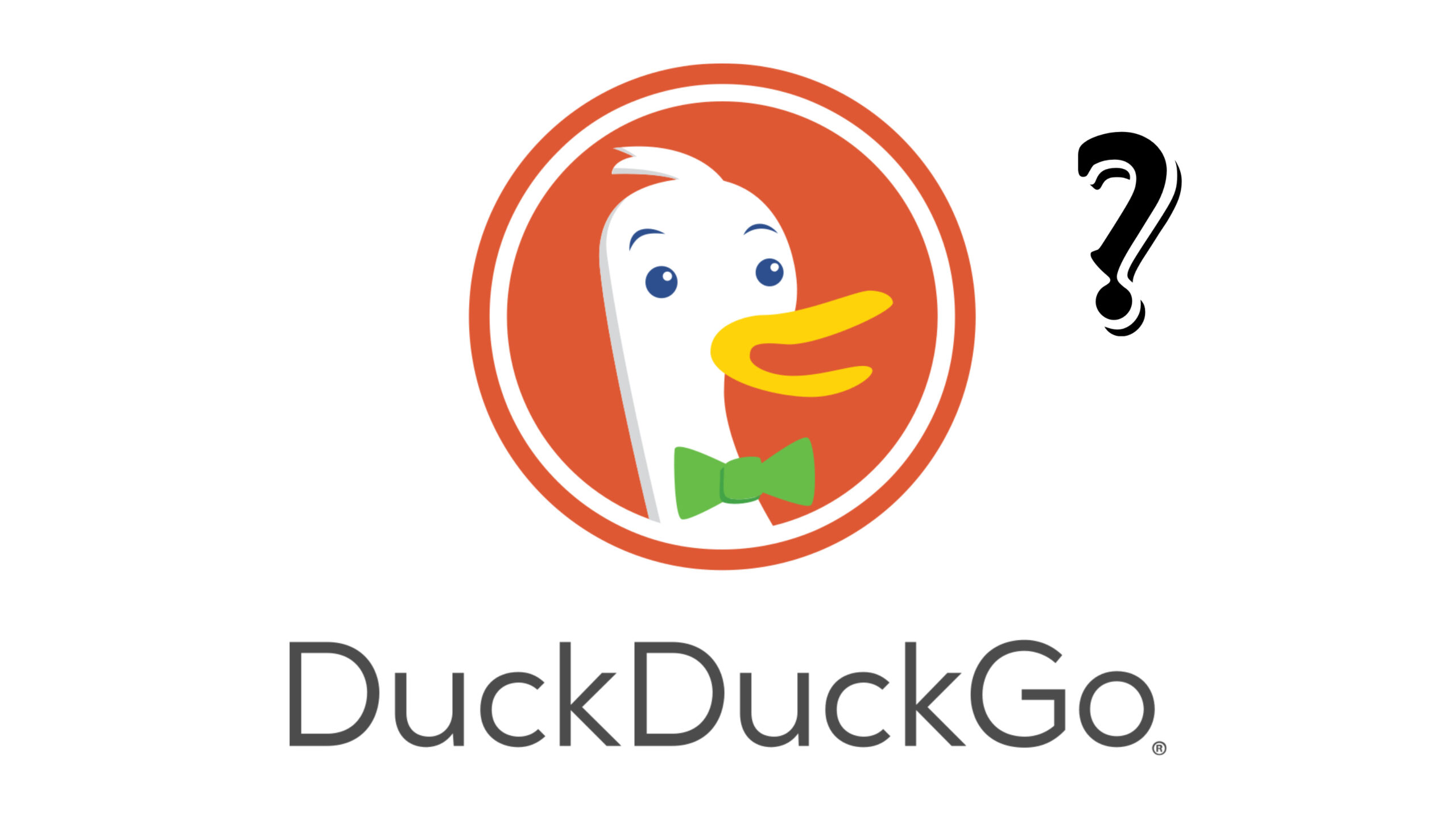The buzz around mCP (Model Context Protocol) servers has been growing, and for good reason. They offer a powerful way to automate tasks and integrate tools directly into your workflow. While numerous tutorials demonstrate their capabilities, this post will focus on the underlying concepts and how you can leverage AI to create customized mCP servers tailored to your needs.
Understanding mCP Servers
At its core, an mCP server acts as a bridge between your AI agent and external tools or APIs. It allows the agent to execute specific functions based on the context provided.
Getting Started with the mCP SDK
The mCP documentation offers Software Development Kits (SDKs) for various programming languages, including Python, TypeScript, Java, and Kotlin. For this guide, we’ll focus on the Python SDK.
Installation:
Install the mCP library using pip:
pip install mcpBasic Implementation:
Create a Python file and import the mCP library. Define functions with the @mcp.tool decorator, specifying the tool’s context and functionality.
from mcp import mcp
@mcp.tool(
name="dollar_to_pound",
description="Converts dollars to pounds using a fixed exchange rate."
)
def dollar_to_pound(dollars: float) -> float:
exchange_rate = 0.8 # Example exchange rate
pounds = dollars * exchange_rate
return pounds
Configuration:
In your AI development environment (like Cursor), configure the mCP server by providing the file path and command:
mcp run <file_path>Usage:
The AI agent can now use the defined tool by referencing its name and providing the necessary input.
Leveraging AI for mCP Server Generation
Instead of manually coding every mCP server, you can utilize AI to generate them based on documentation and specifications.
Providing Context:
Supply the AI with relevant documentation, such as the mCP SDK’s README file.
Documentation as a Doc:
In Cursor, add the README file as a “doc” to provide context.
Enhanced Documentation with Git Ingest:
For more comprehensive learning, use Git Ingest (replace “github.com” with “git.ingest.ai” in the URL) to convert the documentation into an LLM-readable format.
Practical Implementation: Web Crawling with Crawl for AI
Let’s create a more practical mCP server using Crawl for AI, an open-source web crawler and data extractor.
Installation:
Install Crawl for AI in your environment.
Script Integration:
Use the Crawl for AI script to extract data from a URL.
AI-Powered Integration:
Prompt the AI to integrate the script into an mCP server, allowing it to accept a URL as input and return the extracted data.
Working with APIs: Figma API Example
mCP servers can also interact with APIs. Consider the Figma API’s “get file” endpoint.
API Documentation:
Provide the AI with the Figma API documentation.
Parameter Extraction:
Instruct the AI to generate code that extracts the required parameters from a Figma file URL.
mCP Server Creation:
The AI will create an mCP server that interacts with the Figma API.
Key Takeaways
- mCP servers enable seamless integration of external tools and APIs with AI agents.
- AI can significantly streamline the creation of mCP servers by generating code from documentation and specifications.
- This approach allows for the automation of a wide range of tasks, boosting productivity and efficiency.
- By understanding the basic input output system of mCP servers, and using ai to generate the code, any API or local tool can be integrated into your workflow.
- By leveraging the power of mCP servers and AI, you can unlock new levels of automation and efficiency in your workflows.