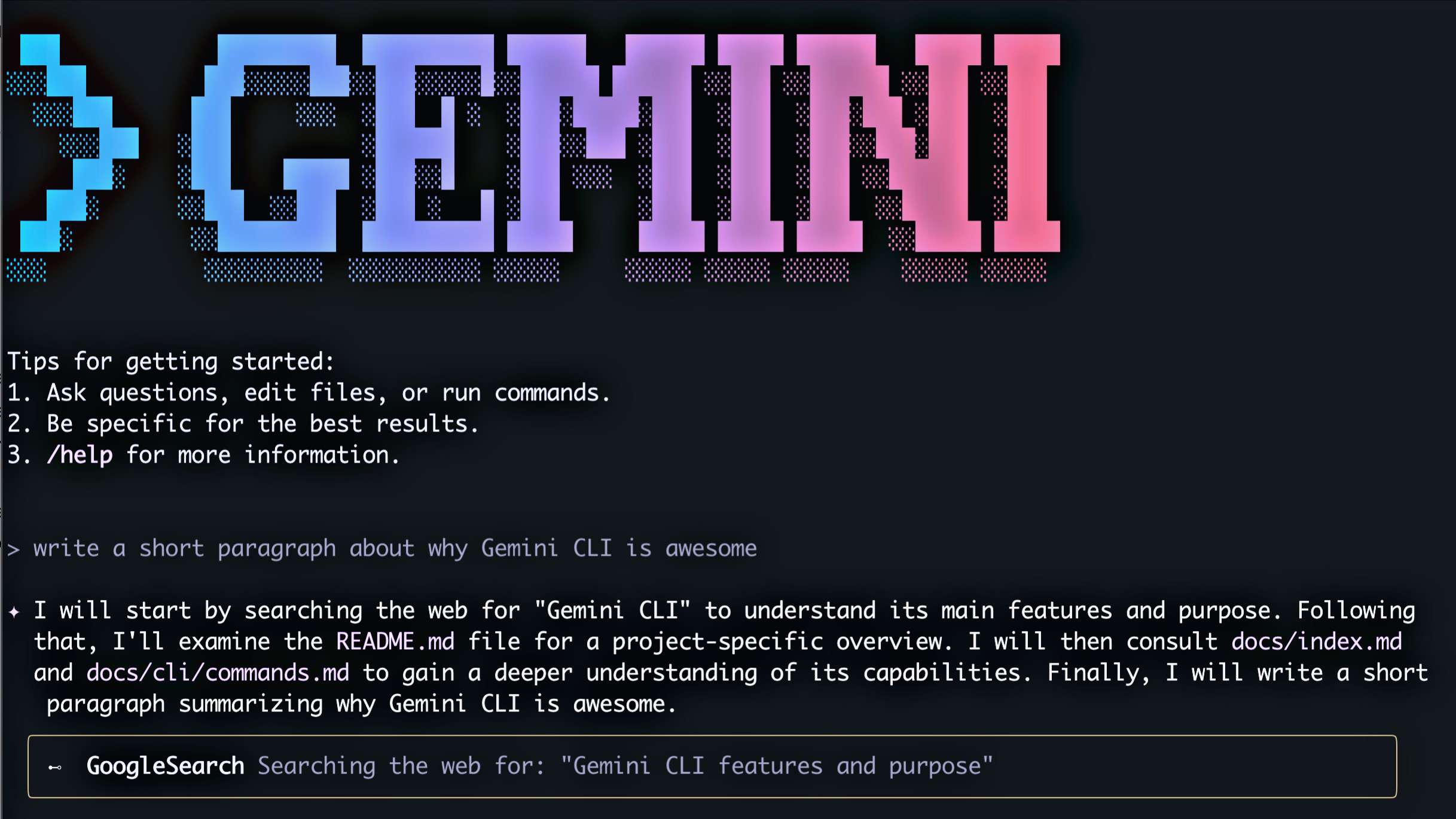Introduction
Tired of cursor’s context window limitations hindering your app development? I recently tackled this issue head-on by building a wallpaper app using Cursor, leveraging the powerful Taskmaster AI. This tool effectively prevents context overload, allowing for seamless development within a single chat. Let’s dive into the process, from installation to implementation, and see how Taskmaster AI revolutionized my workflow.
Installation and Setup
First, you’ll need to install Taskmaster AI. You can either install it globally using the -g flag or locally for a specific project. I opted for global installation.
npm install -g taskmaster-aiNext, navigate to your project directory and initialize Taskmaster AI.
taskmaster-ai initThe initialization process will prompt you for your project name, description, and version. Once confirmed, it will set up the necessary configuration files.
Configuring API Keys
Open your project in Cursor and rename the .env.example file to .env. You’ll need to add your API keys:
- Anthropic API Key: Essential for Taskmaster AI to break down your project into manageable tasks.
- Perplexity API Key (Optional): Highly recommended for projects requiring external data retrieval, as it enhances task planning with its superior search capabilities.
Brainstorming and Planning
Begin by brainstorming your app idea with the Cursor agent. I prompted it to discuss the wallpaper app concept, focusing on planning rather than immediate code generation.
Discuss the app idea and create a plan but do not edit or create any files yet. I will be building a wallpaper app using the Unsplash API.The agent generated a well-structured plan, suggesting Next.js as the framework and outlining the app’s functionalities and structure.
Generating a Product Requirements Document (PRD)
Once you’ve refined your plan, instruct the agent to generate a PRD using the provided prd.example file.
Generate a PRD using prd.example and save it as prd.txt in the scripts folder.Taskmaster AI will analyze the example PRD and create a new one based on your discussion.
Parsing the PRD and Generating Tasks
Next, ask the agent to parse prd.txt and generate tasks.
Parse prd.txt and generate tasks.Taskmaster AI, guided by predefined Cursor rules, will generate a list of tasks, prioritize them, and identify dependencies. Note that you may need to remove the incorrect -input flag from the command that cursor chooses by default.
Implementing Tasks
Taskmaster AI will guide the agent through each task sequentially. It’s crucial to note that the agent doesn’t hold all the information in its context at once, preventing context overload.
Here’s an example of how I instructed the agent to change directory:
Switch to the front-end directory and start working from there.The agent acknowledged the instruction and proceeded accordingly.
Handling Implementation Drift
Taskmaster AI’s workflow is flexible. If you decide to change your approach mid-implementation, simply inform the agent, list the modifications, and instruct it to update future tasks.
I've changed my approach. Here are the modifications: [list modifications]. Update future tasks accordingly.The agent will generate a new command and use Claude AI to adjust the upcoming tasks based on your changes.
The Final Product
After completing seven tasks, the wallpaper app was fully functional, featuring:
- A clean and intuitive UI.
- Wallpaper download functionality.
- Filtration and search capabilities.
- API caching for improved performance.
Claude Usage and Cost-Effectiveness
The Claude API usage for seven tasks was surprisingly minimal, demonstrating the tool’s cost-effectiveness.
Conclusion
Taskmaster AI significantly streamlined the development process, eliminating common errors and context overload issues. It provides a structured yet flexible workflow, making it an invaluable tool for any developer working with Cursor. I highly recommend exploring its capabilities and experiencing the benefits firsthand.