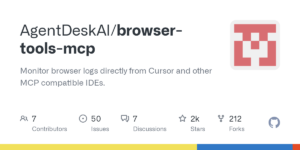Ever wished your browser could do more than just display web pages? Imagine having AI assistants right within your browser, ready to tackle tasks from research to content creation. That’s exactly what Mind Studio’s Chrome extension offers – a suite of AI agents that bring superpowers to your browsing experience.
What is Mind Studio?
Mind Studio has developed a Chrome extension that integrates AI agents directly into your browser. These agents are designed to automate various tasks, saving you time and boosting productivity. Whether you need to summarize articles, conduct deep research, or even generate social media content, Mind Studio has you covered.
Installation and Setup
Getting started is a breeze. Simply head to the Mind Studio website (link provided below!) and click the installation button. This will take you to the Chrome Web Store, where you can add the extension to your browser. It works seamlessly with all Chromium-based browsers, including Arc.
Once installed, pin the extension for easy access. Logging in with your Google account unlocks a world of pre-built agents.
Exploring the AI Agent Arsenal
Mind Studio offers a diverse range of agents, catering to various needs:
- Research Agents: Dive deep into topics with specialized research tools, including fact-checking and product comparison agents.
- Content Creation: Instantly summarize articles with the TLDDR agent, or transform web content into engaging social media posts for platforms like LinkedIn, Instagram, and Twitter.
- Social Media Tools: Generate content directly from web pages, turning YouTube videos into articles or creating compelling social media threads.
- Image Generation: Create stunning visuals directly from your browser, all for free!
- Developer Tools: While some developer agents might be less essential due to advancements in coding AI, the API cheat sheet generator is a standout.
Demo: Seeing AI in Action
Let’s see some of these agents in action:
- YouTube Thread Generator: Transform a YouTube video into a concise and engaging X (formerly Twitter) thread. Simply run the agent on your video, and it will extract the transcript, generating a thread for you. This saves significant time compared to manual thread creation.
- Product Competitor Analysis: Analyze product specifications and identify competitors. For example, run this agent on a MacBook Pro specifications page to get a detailed competitor analysis, highlighting strengths and weaknesses.
- Word Query Agent: Dive into the meanings of words instantly. Select a word, run the agent, and receive a definition or answer to your specific questions.
Building Your Own AI Agent
One of the most powerful features of Mind Studio is the ability to create custom AI agents. Here’s a quick guide:
- Access the Builder: Open the Mind Studio extension and navigate to the “Build” tab.
- Create a New Agent: Click “Create a new agent” to open the visual builder.
- Configure Triggers: Set up triggers using the “Start” block, selecting “Browser extension” to access variables like URL and user selection.
- Add User Input: Include a “User input” block to allow for user-defined questions or queries.
- Generate Text: Use the “Generate text” block to process input and generate responses, using variables and conditional prompts.
- Publish Your Agent: Once configured, click “Publish” to make your agent live.
Why Mind Studio is a Game-Changer
Mind Studio’s Chrome extension transforms your browser into a dynamic tool, capable of handling a variety of tasks with AI assistance. It streamlines workflows, saves time, and enhances productivity.
Call to Action
Ready to supercharge your browser? Install the Mind Studio Chrome extension and explore the world of AI agents. Whether you’re a student, professional, or content creator, Mind Studio offers tools to enhance your online experience.
Link to Mind Studio: Mind Studio Website
I hope this blog post version is helpful!