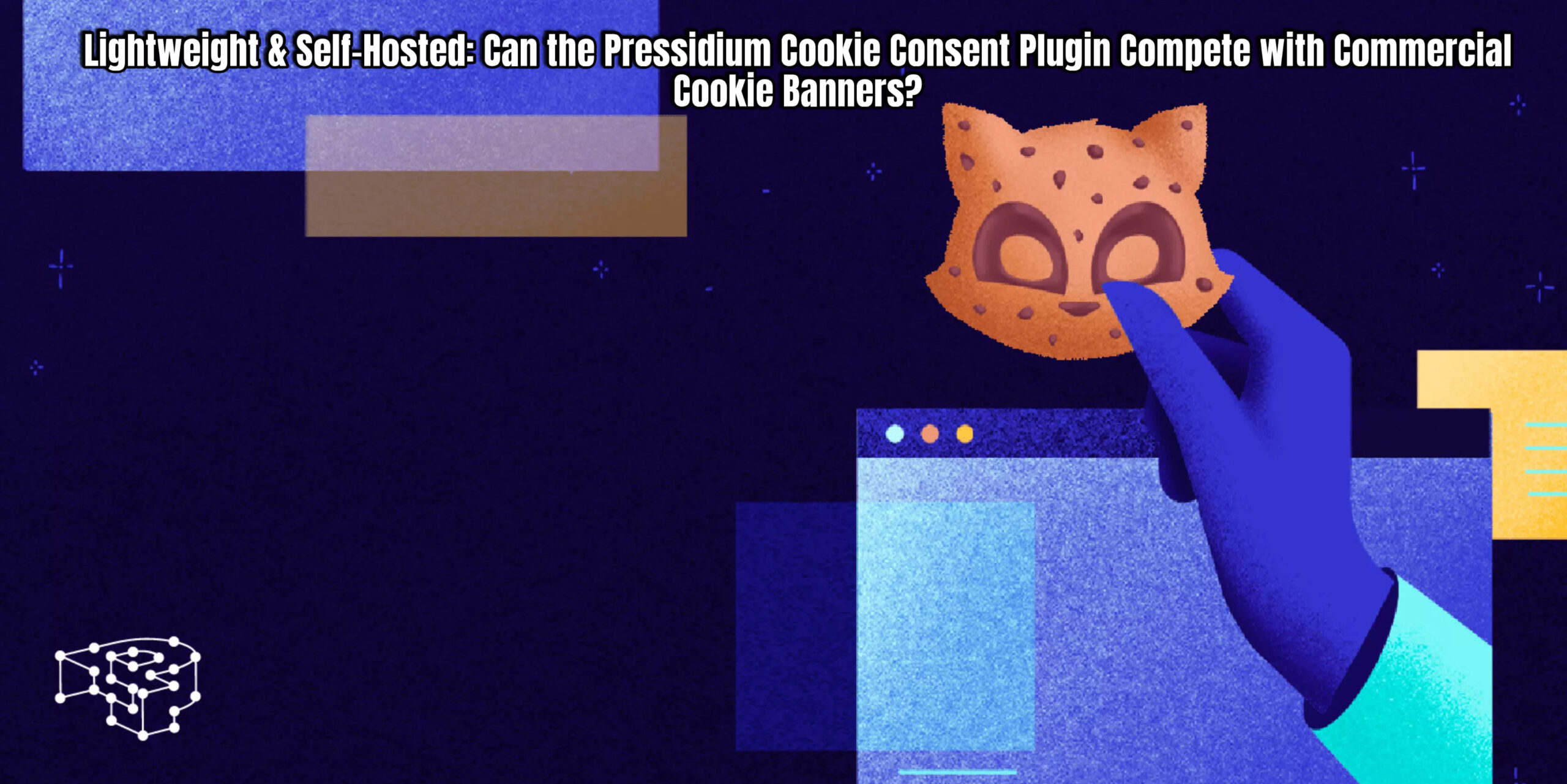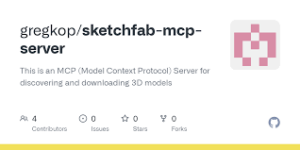Table of Contents
- What We Expect from a Cookie Banner Plugin: The Underlying Technology
- The WordPress Plugin: Pressidium Cookie Consent
- General Plugin Settings
- Creating Cookie Entries
- Consent Records Settings
- Setting Up Translations
- Our Verdict: With a Little Manual Effort, This 100% Open-Source Plugin Meets Cookie Banner Requirements
Ever since the GDPR took hold in Europe, particularly in our neighboring country Germany, a whole industry of cookie consent solutions for WordPress websites has sprung up. Reading the descriptions of many commercial solutions, one gets the impression that many features are only built in to justify the sometimes high monthly prices.
Of course, companies in the WordPress ecosystem should be able to make money. However, because WordPress is open source and proud of it, we believe there should be alternative open-source solutions for cookie banners. Those who want additional features can still switch to commercial solutions.
In October, we tested one of the many cookie consent plugins: “You need a cookie banner for EU law? CookieYes plugin convinces in free mode” (link to previous article if available).
In this post, however, we’re testing a 100% open-source plugin. We’ll see if it meets the minimum requirements for a cookie banner/cookie consent solution.
We want to emphasize that we are not legal experts. We are looking at the topic from the perspective of a provider that implements such solutions for clients. However, it seems to us that in Switzerland, cookie regulation in the Telecommunications Act is not handled as restrictively as the EU and GDPR cookie regulations.
For a Swiss company whose web presence also targets visitors from EU countries, a cookie banner is clearly advisable. This avoids potential and expensive warnings, for example, from German warning lawyers.
What We Expect from a Cookie Banner Plugin: The Underlying Technology
We’ve put together a list of what a banner should comply with based on the legal situation. From a purely technical point of view, there isn’t that much complicated about a cookie banner, and it could work something like this:
- On the first visit, the system checks whether the user’s browser already has a cookie set for the cookie banner settings, i.e., their consent to non-essential cookies such as those for analysis, advertising, or third-party cookies (for example, in embeds of YouTube videos).
- The banner must not have any pre-set values for the radio buttons that display either “Yes” or “No,” often in the form of sliders that can be moved from left to right.
- Of course, a cookie banner plugin must have some kind of backend where you can list all cookies by categories such as “Necessary,” “Analytics,” etc., with all the details such as purpose and how long the cookie is set. These values are displayed to the user in the frontend.
- The user’s consent should be recorded in a log file that is available at any time. We have heard of at least one case where a website operator could not prove that users actually gave their consent.
The following test aims to show whether a promising, relatively new cookie consent plugin can cover all legally necessary requirements.
The WordPress Plugin: Pressidium Cookie Consent
The plugin was first added to the official WordPress plugin directory on wordpress.org in May of this year. It can be downloaded from the following link:
https://wordpress.org/plugins/pressidium-cookie-consent/
The plugin was developed by pressidium.com, which is a trademark of a UK-based premium host specializing in WordPress. The official website is: https://pressidium.com/.
General Plugin Settings
After installing and activating the plugin, we see a new entry under “Settings” in the admin area: “Cookie Consent.” Once we open it, we find a clearly and simply designed area with horizontal tabs. The first is “General.”
With “Force Consent,” which we tested, the user’s browser is stopped immediately upon loading the website. Whether this actually needs to be activated according to the GDPR is still unclear to us. In any case, the function is available.
Immediately following on the settings page, we find the slider button labeled “Record consents.” This is a central part for any cookie consent solution: to be able to prove in a dispute that user consent for setting cookies was obtained, the plugin automatically writes an entry into the database.
The other settings concern the color scheme of the cookie banner:
Creating Cookie Entries
In the next tab, “Cookies,” we can enter the individual cookie entries. There are three categories: “necessary,” “analytics,” and “targeting” cookies:
Here, a clear difference from commercial cookie consent solutions becomes apparent: they scan the website on which the solution is installed (or which is connected to the account) for existing cookies and create cookie entries automatically. With Pressidium, this must be done manually.
First, you need a list of all cookies. For this, you can use a browser extension, e.g., “Get Cookies.txt Locally” for Google Chrome. For Firefox, there’s a link at the end of the article:
https://chromewebstore.google.com/detail/get-cookiestxt-locally/cclelndahbckbenkjhflpdbgdldlbecc
or an online cookie scanner, e.g., the one from cookie-script.com:
https://cookie-script.com/quick-report
Consent Records Settings
In the first versions of the plugin, there was no area for consents yet. The developers have integrated this functionality clearly, in our opinion. An export function is also available.
Setting Up Translations
We recommend selecting the “document” option, as WordPress and multilingual plugins can make good use of the HTML “lang” attribute for “language.” Below is an example for German (Switzerland) with the basic texts for the banner display entered. Of course, all banner texts can be translated.
The banner can be displayed in various designs. Clever developers can tailor this by overriding the plugin styling with CSS.
Our Verdict: With a Little Manual Effort, This 100% Open-Source Plugin Meets Cookie Banner Requirements
It’s clear that a little more effort is required here to display a complete cookie banner compared to commercial solutions. This also depends on how many cookies are set on the website. From our point of view, the Pressidium plugin should adequately cover most needs for smaller websites.
More information about the plugin’s capabilities can be found in the developers’ Git on Github:
https://github.com/pressidium/pressidium-cookie-consent
If you have any questions or suggestions about this plugin or cookie banners in general, please write to us in the comments below. Thank you!